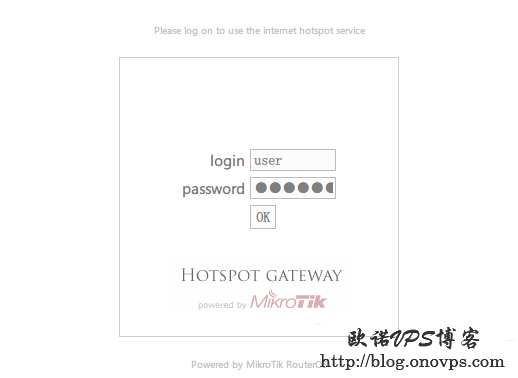HotSpot是一种通过Web网页认证访问网络的方法,用户可以使网页浏览器通过HTTP快速接入网络。
ROS开启HotSpot通过以下几个步骤:
1.配置用户IP地址池:
#https://www.haiyun.me
ip pool add name=hotspot ranges=192.168.1.2-192.168.1.2542.添加认证用户组规则:
ip hotspot user profile add name=hotspot address-pool=hotspot shared-users=1 idle-timeout=00:10 rate-limit=128k/1024k3.添加认证用户和密码:
ip hotspot user add name=hotspot profile=hotspot server=all user=user password=passwd4.配置服务器规则:
ip hotspot profile add name=hotspot login-by=http-chap hotspot-address=192.168.1.1 5.新增并开启HotSpot服务:
ip hotspot add name=hotspot profile=hotspot interface=br-lan disabled=no