最新VMware Workstation9支持Mac OS X Mountain Lion 10.8.2系统了,记录下安装过程中所需的步骤,CPU必需为Intel,且支持VT虚拟化。
1.VMware官方下载VMware-workstation-9.0.1-894247。
2.下载Mac OS X Mountain Lion 10.8.2原版镜像,提取InstallESD.dmg使用UltraISO转换格式为ISO。
3.下载VMware Mac系统补丁,可新建Mac OS X系统虚拟机。
4.系统安装完成后 下载安装Mac OS VMware Tool,相当于系统驱动。
5.安装第三方Mac OS显卡驱动,可开启一些特效。
VMware Workstation9安装Mac OS X Mountain Lion 10.8.2
发布时间:December 2, 2012 // 分类:VMware,Mac // No Comments
VMware Workstation9安装Windows8虚拟机自动挂起
发布时间:November 30, 2012 // 分类:VMware // No Comments
VMware虚拟机安装DD-wrt x86
发布时间:September 6, 2012 // 分类:DD-WRT,VMware // 1 Comment
在已存在虚拟机内新建硬盘,接口一定要为IDE,不然安装后DD-wrt一直重启。虚拟机使用Winodws和Linux都可,用于将DD-wrt镜像写入到硬盘中,然后新建VMware虚拟机以此硬盘启动DD-wrt。
下载DD-wrt x86镜像,选择dd-wrt_public_vga.image。
Linux下使用dd命令写入DD-wrt镜像:
#https://www.haiyun.me
dd if=./dd-wrt_public_vga.image of=/dev/sdb
记录了22528+0 的读入
记录了22528+0 的写出
11534336字节(12 MB)已复制,0.610544 秒,18.9 MB/秒Windows下使用physdiskwrite工具写入:
physdiskwrite c:\dd-wrt_public_vga.image
#如果硬盘大于2G加-u参数
physdiskwrite v0.5.2 by Manuel Kasper <mk@neon1.net>
Searching for physical drives...
Information for \\.\PhysicalDrive0:
Windows: cyl: 5221
tpc: 255
spt: 63
C/H/S: 16383/15/63
Model: VMware Virtual IDE Hard Drive
Serial number: 00000000000000000001
Firmware rev.: 00000001
Information for \\.\PhysicalDrive1:
Windows: cyl: 130
tpc: 255
spt: 63
C/H/S: 2080/16/63
Model: VMware Virtual IDE Hard Drive
Serial number: 01000000000000000001
Firmware rev.: 00000001
Which disk do you want to write? (0..1) 1
11534336/11534336 bytes written in total新建VMware虚拟机使用刚刚写入DD-wrt镜像的硬盘启动系统,默认账号root,密码:admin。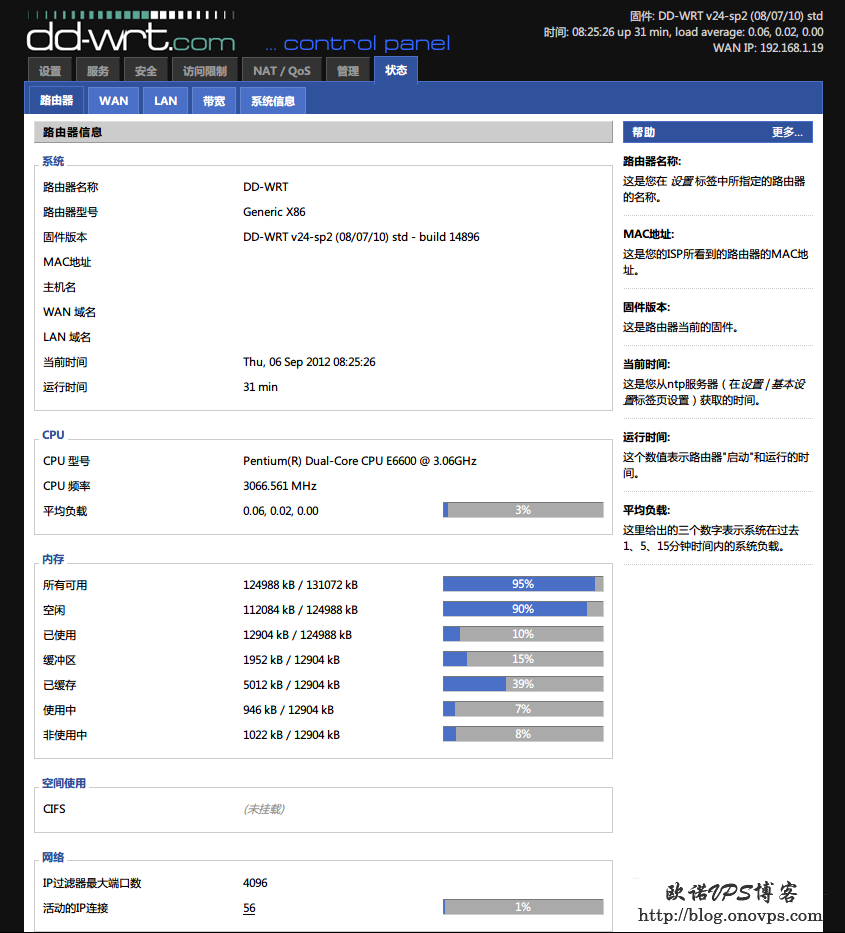
GNS3和VMware构建网络实验环境
发布时间:July 24, 2012 // 分类:VMware,Cisco // No Comments
实验环境如下:
VMware新建ROS虚拟机,Wan端以桥接方式连接,IP:192.168.1.21,
Lan端以Host-only连接,IP:192.168.40.2
GNS3运行Cisco路由连接ROS Lan端,FastEthernet0/0 IP:192.168.40.3
FastEthernet0/1 IP:192.168.30.1
VMware网络查看: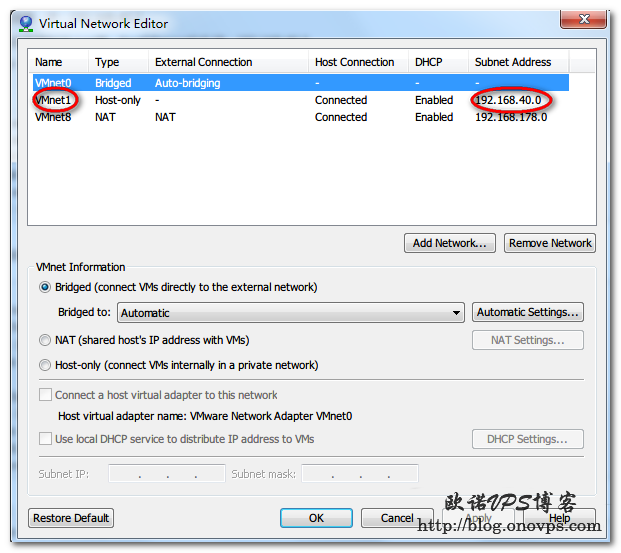
配置ROS网卡为host-only: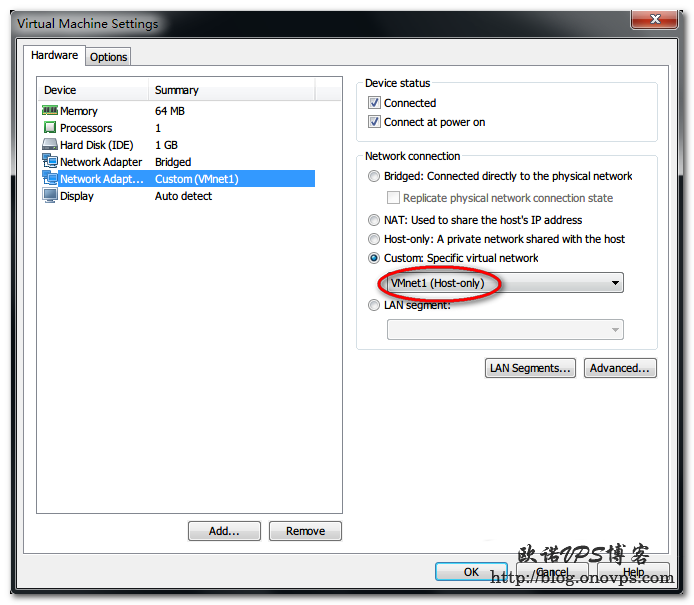
ROS内配置:
#https://www.haiyun.me
ip address add address=192.168.1.21/24 interface=ether1
ip address add address=192.168.40.2/24 interface=ether2
ip route add gateway=192.168.1.1
ip route add dst-address=192.168.30.0/24 gateway=192.168.40.3
ip dns set servers=192.168.1.1
ip firewall nat add chain=srcnat src-address=192.168.40.0/24 action=masquerade GNS3工作区,Cloud添加vmnet1(Host-only),并用连接线连接到Router FastEthernet0/0。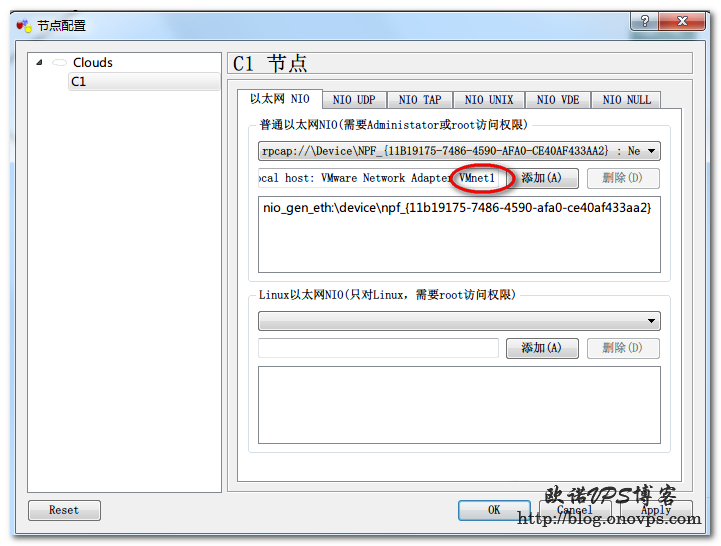
Router配置:
enable
configure terminal
interface fastEthernet 0/0
ip address 192.168.40.3 255.255.255.0
no shutdown
exit
interface fastEthernet 0/1
ip address 192.168.30.1 255.255.255.0
no shutdown
ip route 0.0.0.0 0.0.0.0 192.168.40.2
ip name-server 192.168.1.1Router内Ping测试:
Router#ping 192.168.40.2
Type escape sequence to abort.
Sending 5, 100-byte ICMP Echos to 192.168.40.2, timeout is 2 seconds:
!!!!!
Success rate is 100 percent (5/5), round-trip min/avg/max = 8/24/56 ms
Router#ping 192.168.1.1
Type escape sequence to abort.
Sending 5, 100-byte ICMP Echos to 192.168.1.1, timeout is 2 seconds:
!!!!!
Success rate is 100 percent (5/5), round-trip min/avg/max = 8/11/12 ms
Router#ping www.haiyun.me
Translating "www.haiyun.me"...domain server (192.168.1.1) [OK]
Type escape sequence to abort.
Sending 5, 100-byte ICMP Echos to 184.164.141.188, timeout is 2 seconds:
!!!!!
Success rate is 100 percent (5/5), round-trip min/avg/max = 348/354/360 ms后续也可使用VCPS虚拟PC配合GNS3进行测试。
分类
- Apache (13)
- Nginx (45)
- PHP (86)
- IIS (8)
- Mail (17)
- DNS (16)
- Cacti (14)
- Squid (5)
- Nagios (4)
- Puppet (7)
- CentOS (13)
- Iptables (23)
- RADIUS (3)
- OpenWrt (41)
- DD-WRT (1)
- VMware (9)
- 网站程序 (2)
- 备份存储 (11)
- 常用软件 (20)
- 日记分析 (10)
- Linux基础 (18)
- 欧诺代理 (0)
- Linux服务 (18)
- 系统监控 (4)
- 流量监控 (7)
- 虚拟化 (28)
- 伪静态 (2)
- LVM (3)
- Shell (18)
- 高可用 (2)
- 数据库 (16)
- FreeBSD (3)
- 网络安全 (25)
- Windows (35)
- 网络工具 (22)
- 控制面板 (3)
- 系统调优 (10)
- Cisco (3)
- VPN (6)
- ROS (20)
- Vim (14)
- KMS (4)
- PXE (2)
- Mac (1)
- Git (1)
- PE (1)
- LNS (2)
- Xshell (7)
- Firefox (13)
- Cygwin (4)
- OpenSSL (9)
- Sandboxie (3)
- StrokesPlus (1)
- AutoHotKey (4)
- Total Commander (3)
- WordPress (3)
- iMacros (6)
- Typecho (2)
- Ollydbg (1)
- Photoshop (1)
- 正则 (3)
- Debian (3)
- Python (8)
- NoSQL (6)
- 消息队列 (4)
- JS (7)
- Tmux (3)
- GO (7)
- HHVM (2)
- 算法 (1)
- Docker (2)
- PT (15)
- N1 (16)
- K2P (6)
- LUKS (4)
最新文章
- 记联通更换移动XG-040G-MD光猫
- smokeping slave同步错误illegal attempt to update using time解决
- 使用valgrind定位解决smartdns内存泄露
- 此内容被密码保护
- debian12下initramfs-tools配置ip子网掩码255.255.255.255/32失败解决
- iPhone查看屏幕供应商
- 光猫拨号ImmortalWrt/OpenWRT路由获取ipv6遇到的问题
- php-fpm错误error_log日志配置
- debian-12/bookworm安装mariadb10.3和mysql5.6
- smokeping主从配置及遇到的问题
最近回复
- opnfense: 谢谢博主!!!解决问题了!!!我之前一直以为内置的odhcp6就是唯一管理ipv6的方式
- liyk: 这个方法获取的IPv6大概20分钟之后就会失效,默认路由先消失,然后Global IPV6再消失
- 海运: 不好意思,没有。
- zongboa: 您好,請問一下有immortalwrt設定guest Wi-Fi的GUI教學嗎?感謝您。
- 海运: 恩山有很多。
- swsend: 大佬可以分享一下固件吗,谢谢。
- Jimmy: 方法一 nghtp3步骤需要改成如下才能编译成功: git clone https://git...
- 海运: 地址格式和udpxy一样,udpxy和msd_lite能用这个就能用。
- 1: 怎么用 编译后的程序在家里路由器内任意一台设备上运行就可以吗?比如笔记本电脑 m参数是笔记本的...
- 孤狼: ups_status_set: seems that UPS [BK650M2-CH] is ...
