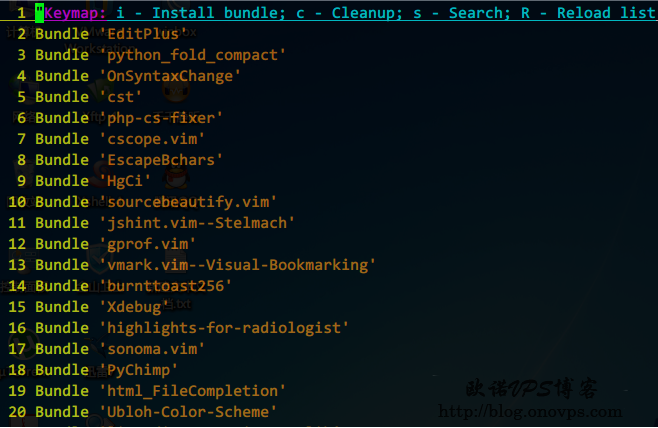在Linux各发行版上有各种软件包管理器,在强大的Vim上也有包管理插件,极大的方便系统使用与管理。
Vundle基于Git获取Github上的各种Vim插件,可进行在线查找、安装、更新Vim插件,每个插件以单独目录存放,方便管理。
Vundle安装:
git clone https://github.com/gmarik/vundle.git ~/.vim/bundle/vundleWindows下安装:
cd %USERPROFILE%
git clone https://github.com/gmarik/vundle.git .vim/bundle/vundleVundle配置:
set nocompatible "与vi不一致
filetype off
set rtp+=~/.vim/bundle/vundle/ "载入特定目录插件
"set rtp+=$HOME/.vim/bundle/vundle/ "Windows下
call vundle#rc()
"plugin
"vimscripts账号下的项目直接填写名称即可
Bundle 'snipMate'
"其它需填写用户/资源名称
Bundle 'gmarik/vundle'
"非github上资源
Bundle 'git://git.wincent.com/command-t.git'
"indent
Bundle 'php.vim-html-enhanced'
"color
Bundle 'Lucius'
filetype plugin indent on Vundle命令:
:BundleList #已安装列表
:BundleInstall(!) #安装、升级
:BundleSearch(!) #搜索
:BundleClean(!) #删除也可在Vundle窗口下管理插件,打开Vim执行:
:Bundles #GitHub上插件列表