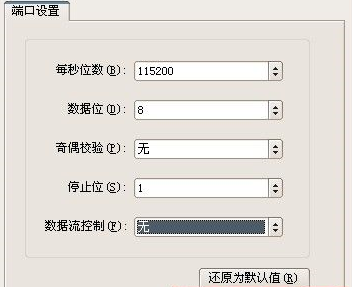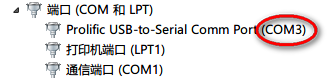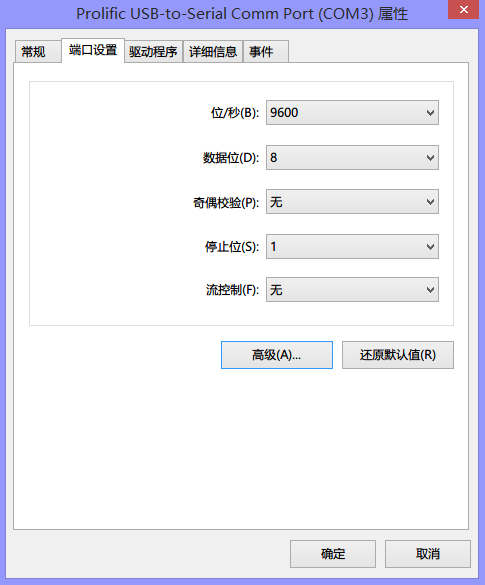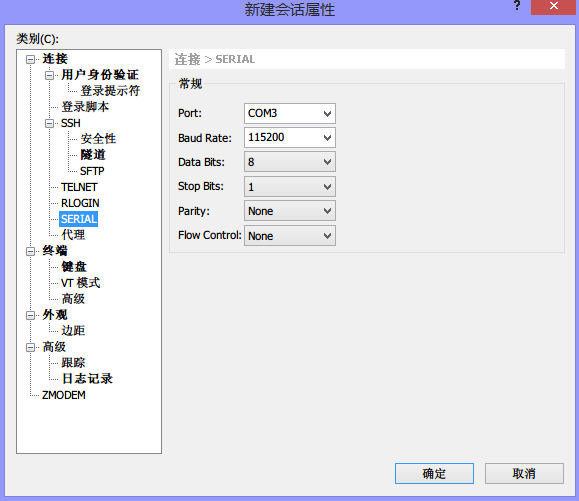使用Openwrt官方源最新稳定版编译,添加IPID/TTL模块,适用于RG100AA和DB120。
linux内核版本:
Linux OpenWrt 2.6.32.27 #2 Fri Sep 14 17:12:10 CST 2012 mips GNU/Linux编译安装的软件如下:
opkg list-installed
base-files - 43.35-r33081
bash - 4.2-2
busybox - 1.15.3-3.4
crda - 1.1.1-1
ddns-scripts - 1.0.0-18
dnsmasq - 2.55-6.1
dropbear - 0.53.1-6
gpioctl - 1.0-1
hotplug2 - 1.0-beta-3
ip - 2.6.29-1-2
iptables - 1.4.6-3.1
iptables-mod-conntrack - 1.4.6-3.1
iptables-mod-conntrack-extra - 1.4.6-3.1
iptables-mod-extra - 1.4.6-3.1
iptables-mod-filter - 1.4.6-3.1
iptables-mod-hashlimit - 1.4.6-3.1
iptables-mod-imq - 1.4.6-3.1
iptables-mod-ipopt - 1.4.6-3.1
iptables-mod-ipsec - 1.4.6-3.1
iptables-mod-nat - 1.4.6-3.1
iptables-mod-nat-extra - 1.4.6-3.1
iw - 0.9.22-2
kernel - 2.6.32.27-1
kmod-b43 - 2.6.32.27+2011-12-01-1
kmod-cfg80211 - 2.6.32.27+2011-12-01-1
kmod-crc-ccitt - 2.6.32.27-1
kmod-crypto-aes - 2.6.32.27-1
kmod-crypto-arc4 - 2.6.32.27-1
kmod-crypto-core - 2.6.32.27-1
kmod-fs-ext3 - 2.6.32.27-1
kmod-fs-ntfs - 2.6.32.27-1
kmod-fs-vfat - 2.6.32.27-1
kmod-ipt-conntrack - 2.6.32.27-1
kmod-ipt-conntrack-extra - 2.6.32.27-1
kmod-ipt-core - 2.6.32.27-1
kmod-ipt-extra - 2.6.32.27-1
kmod-ipt-filter - 2.6.32.27-1
kmod-ipt-hashlimit - 2.6.32.27-1
kmod-ipt-imq - 2.6.32.27-1
kmod-ipt-ipopt - 2.6.32.27-1
kmod-ipt-ipsec - 2.6.32.27-1
kmod-ipt-nat - 2.6.32.27-1
kmod-ipt-nat-extra - 2.6.32.27-1
kmod-mac80211 - 2.6.32.27+2011-12-01-1
kmod-macvlan - 2.6.32.27-1
kmod-nls-base - 2.6.32.27-1
kmod-nls-cp437 - 2.6.32.27-1
kmod-nls-iso8859-1 - 2.6.32.27-1
kmod-nls-utf8 - 2.6.32.27-1
kmod-ppp - 2.6.32.27-1
kmod-pppoe - 2.6.32.27-1
kmod-sched - 2.6.32.27-1
kmod-scsi-core - 2.6.32.27-1
kmod-switch - 2.6.32.27-4
kmod-textsearch - 2.6.32.27-1
kmod-usb-core - 2.6.32.27-1
kmod-usb-ohci - 2.6.32.27-1
kmod-usb-storage - 2.6.32.27-1
kmod-usb2 - 2.6.32.27-1
l7-protocols - 2009-05-28-1
libc - 0.9.30.1-43.35
libevent2 - 2.0.16-1
libgcc - 4.3.3+cs-43.35
libip4tc - 1.4.6-3.1
libiwinfo - 18.2
libiwinfo-lua - 18.2
liblua - 5.1.4-7
libncurses - 5.7-2
libnl-tiny - 0.1-2.1
libopenssl - 0.9.8x-1
libpcap - 1.0.0-2
libpthread - 0.9.30.1-43.35
librt - 0.9.30.1-43.35
libuci - 12012009.7-4
libuci-lua - 12012009.7-4
libxtables - 1.4.6-3.1
lrzsz - 0.12.20-2
lua - 5.1.4-7
luci-app-ddns - 0.10+svn9273-1
luci-i18n-chinese - 0.10+svn9273-1
luci-i18n-english - 0.10+svn9273-1
luci-lib-core - 0.10+svn9273-1
luci-lib-ipkg - 0.10+svn9273-1
luci-lib-lmo - 0.10+svn9273-1
luci-lib-nixio - 0.10+svn9273-1
luci-lib-sys - 0.10+svn9273-1
luci-lib-web - 0.10+svn9273-1
luci-mod-admin-core - 0.10+svn9273-1
luci-mod-admin-full - 0.10+svn9273-1
luci-proto-core - 0.10+svn9273-1
luci-proto-ppp - 0.10+svn9273-1
luci-sgi-cgi - 0.10+svn9273-1
luci-sgi-uhttpd - 0.10+svn9273-1
luci-theme-base - 0.10+svn9273-1
luci-theme-openwrt - 0.10+svn9273-1
mtd - 13
openssh-client - 5.9p1-4
opkg - 576-2
ppp - 2.4.4-16.1
ppp-mod-pppoe - 2.4.4-16.1
tc - 2.6.29-1-2
tcpdump - 4.1.1-2
tmux - 1.6-2
uci - 12012009.7-4
udevtrigger - 106-1
uhttpd - 28.1
uhttpd-mod-lua - 28.1
wireless-tools - 29-4
wpad-mini - 20111103-3
zlib - 1.2.3-5IPID及TTL使用参数参考:Openwrt/Linux使用IPID和TTL模块防网络尖兵。