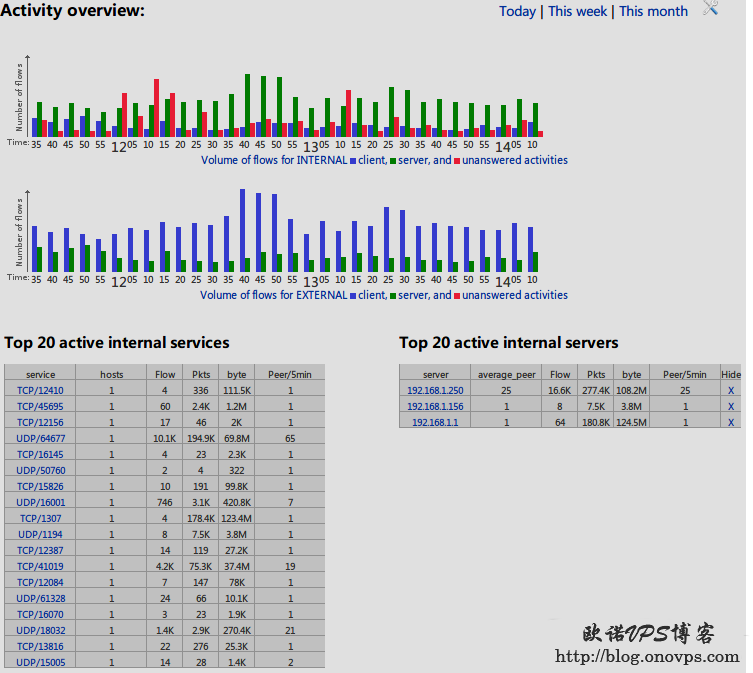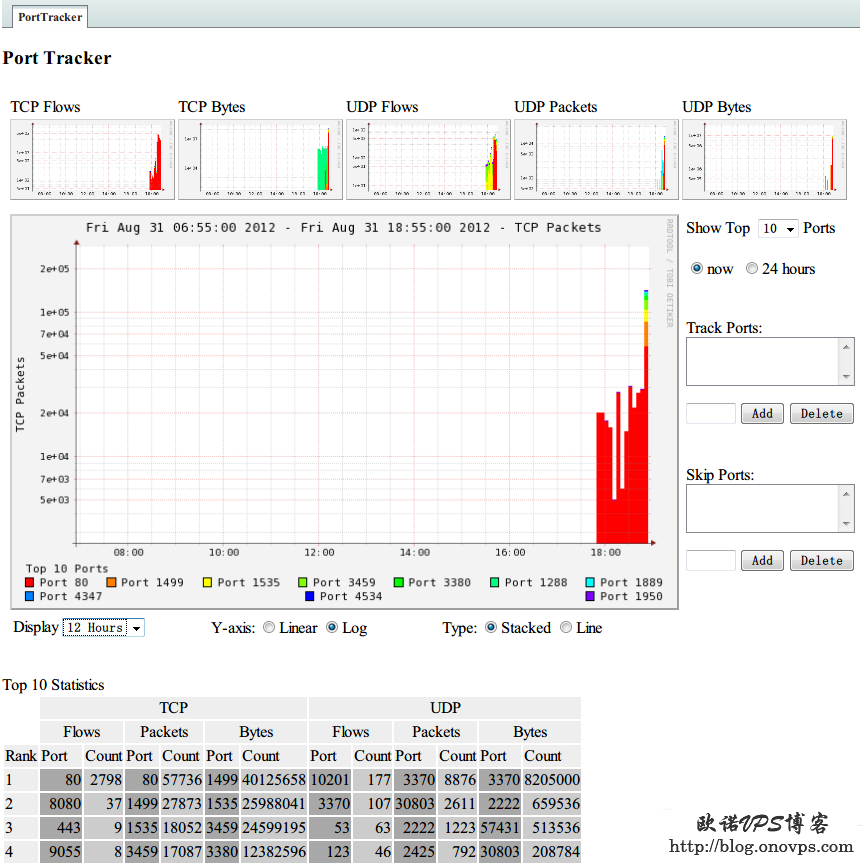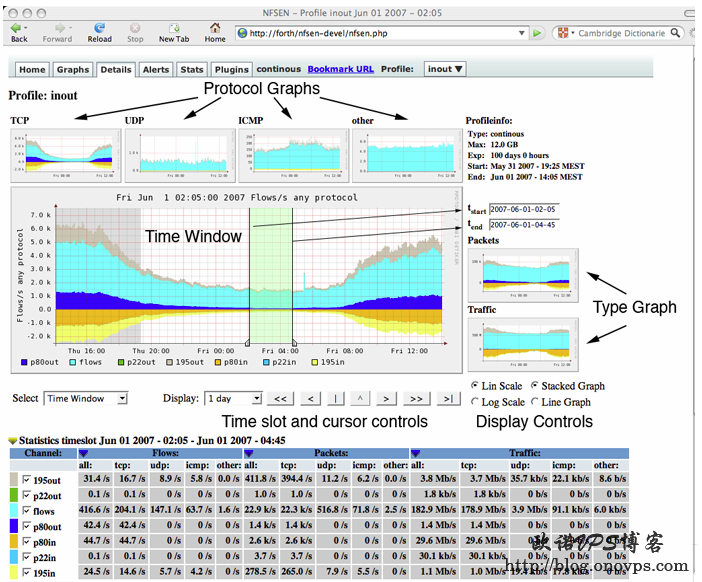Fprobe通过libpcap监听数据并输出NetFlow格式到分析端,极大方便网络管理及监控。
所需组件安装:
yum install libpcap-develFprobe安装:
wget http://sourceforge.net/projects/fprobe/files/fprobe/1.1/fprobe-1.1.tar.bz2
tar jxvf fprobe-1.1.tar.bz2
cd fprobe-1.1/
./configure
make
make installFprobe监听eth0数据并输出NetFlow到127.0.0.1:9995:
fprobe -i eth0 127.0.0.1:9995NetFlow分析端可使用Nfsen,测试下是否有Netflow数据输出:
tcpdump -i lo -nn port 9995
tcpdump: verbose output suppressed, use -v or -vv for full protocol decode
listening on lo, link-type EN10MB (Ethernet), capture size 96 bytes
14:49:33.004041 IP 127.0.0.1.57368 > 127.0.0.1.9995: UDP, length 1464
14:49:43.006334 IP 127.0.0.1.57368 > 127.0.0.1.9995: UDP, length 1464
14:49:48.003252 IP 127.0.0.1.57368 > 127.0.0.1.9995: UDP, length 264
14:49:53.002271 IP 127.0.0.1.57368 > 127.0.0.1.9995: UDP, length 744
14:49:58.002295 IP 127.0.0.1.57368 > 127.0.0.1.9995: UDP, length 456