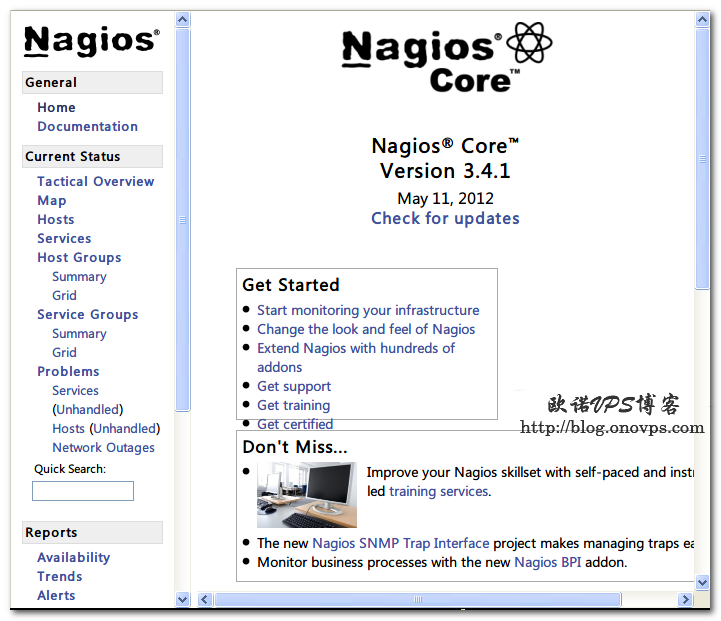安装编译环境及组件:
#https://www.haiyun.me
yum -y install gcc gcc-c++ make autoconf libjpeg libjpeg-devel libpng libpng-devel freetype freetype-devel \
libxml2 libxml2-devel zlib zlib-devel glibc glibc-devel glib2 glib2-devel bzip2 bzip2-devel ncurses ncurses-devel \
curl curl-devel e2fsprogs e2fsprogs-devel krb5 krb5-devel libidn libidn-devel openssl openssl-devel patch unzip vim-enhanced libtool-ltdl-devel libtool
wget http://sourceforge.net/projects/mcrypt/files/Libmcrypt/2.5.8/libmcrypt-2.5.8.tar.gz
tar zxvf libmcrypt-2.5.8.tar.gz
cd libmcrypt-2.5.8
./configure
make
make install
cd ../
wget http://ftp.gnu.org/pub/gnu/libiconv/libiconv-1.14.tar.gz
tar zxvf libiconv-1.14.tar.gz
cd libiconv-1.14
./configure
make
make install
cd ../
wget http://nchc.dl.sourceforge.net/project/mhash/mhash/0.9.9.9/mhash-0.9.9.9.tar.gz
tar zxvf mhash-0.9.9.9.tar.gz
cd mhash-0.9.9.9
./configure
make
make install
cd ../
ldconfig
wget http://nchc.dl.sourceforge.net/project/mcrypt/MCrypt/2.6.8/mcrypt-2.6.8.tar.gz
tar zxvf mcrypt-2.6.8.tar.gz
cd mcrypt-2.6.8
./configure
make
make install
cd ../
安装Apache2.22:
wget http://labs.renren.com/apache-mirror/httpd/httpd-2.2.22.tar.gz
tar zxvf httpd-2.2.22.tar.gz
cd httpd-2.2.22
#./configure --prefix=/usr/local/httpd --enable-so --enable-mods-shared=most
#动态编译大部分常用模块
./configure --prefix=/usr/local/httpd \
--sysconfdir=/etc/httpd \
--enable-so \
--enable-ssl \
--enable-rewrite \
--enable-expires \
--enable-headers \
--enable-deflate \
--with-mpm=worker
make
make install
cp /usr/local/httpd/bin/apachectl /etc/init.d/httpd
chmod 755 /etc/init.d/httpd
sed -i '1a # chkconfig: 345 85 15' /etc/init.d/httpd
/etc/init.d/httpd start
chkconfig --level 3 httpd on
cd ../
安装Mysql5.1.63:
wget http://ftp.jaist.ac.jp/pub/mysql/Downloads/MySQL-5.1/mysql-5.1.63.tar.gz
tar zxvf mysql-5.1.63.tar.gz
cd mysql-5.1.63
./configure --prefix=/usr/local/mysql \
--without-debug \
--with-unix-socket-path=/tmp/mysql.sock \
--with-mysqld-ldflags=-all-static \
--with-charset=utf8 \
--with-extra-charsets=gbk,gb2312 \
--with-big-tables \
--with-readline \
--enable-local-infile \
--enable-assembler \
--enable-thread-safe-client
make
make install
cp support-files/my-medium.cnf /etc/my.cnf
cp support-files/mysql.server /etc/init.d/mysqld
chmod 755 /etc/init.d/mysqld
chkconfig --level 3 mysqld on
useradd -s /sbin/nologin -M mysql
/usr/local/mysql/bin/mysql_install_db --user=mysql
ln -s /usr/local/mysql/bin/mysql /usr/bin/mysql
ln -s /usr/local/mysql/bin/mysqldump /usr/bin/mysqldump
ln -s /usr/local/mysql/bin/myisamchk /usr/bin/myisamchk
/etc/init.d/mysqld start
/usr/local/mysql/bin/mysqladmin -u root password "password"
cd ../
安装PHP5.3.13:
wget http://cn.php.net/distributions/php-5.3.13.tar.gz
tar zxvf php-5.3.13.tar.gz
cd php-5.3.13
./configure --prefix=/usr/local/php \
--with-apxs2=/usr/local/httpd/bin/apxs \
--with-mysql=/usr/local/mysql \
--with-mysqli=/usr/local/mysql/bin/mysql_config \
--disable-debug \
--with-iconv-dir \
--with-freetype-dir \
--with-jpeg-dir \
--with-png-dir \
--with-zlib \
--with-libxml-dir \
--with-mcrypt \
--with-gd \
--with-openssl \
--with-mhash \
--with-xmlrpc \
--with-curl \
--enable-inline-optimization \
--enable-xml \
--enable-mbstring \
--enable-gd-native-ttf \
--enable-sockets \
--enable-zip
make ZEND_EXTRA_LIBS='-liconv'
make install
cp php.ini-production /usr/local/php/etc/php.ini
ln -s /usr/local/php/bin/php /usr/bin/php
ln -s /usr/local/php/bin/phpize /usr/bin/phpize
cd ../
配置Apache支持PHP程序:
cat >>/etc/httpd/httpd.conf <<EOF
AddType application/x-httpd-php .php
AddType application/x-httpd-source-php .phps
EOF
sed -i 's/index.html/index.html index.php/g' /etc/httpd/httpd.conf
/etc/init.d/httpd restart
测试PHP:
cat >> /usr/local/httpd/htdocs/phpinfo.php <<EOF
<?php
phpinfo();
?>
EOF