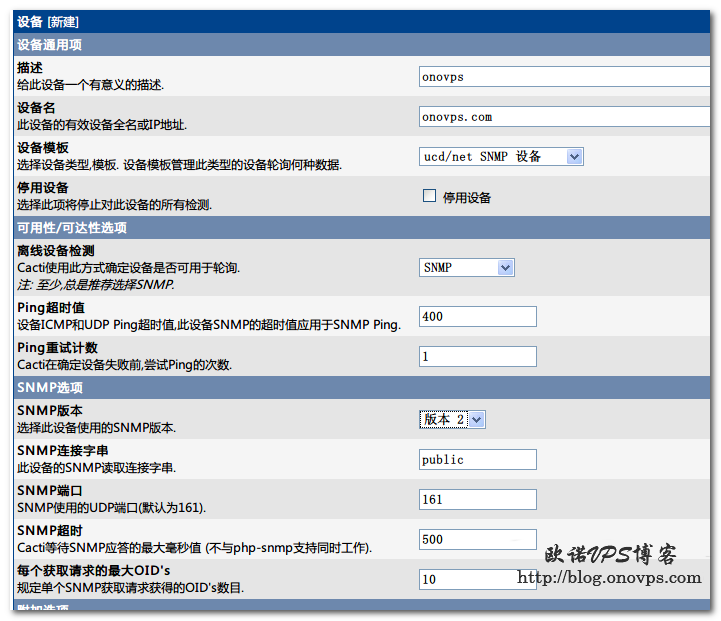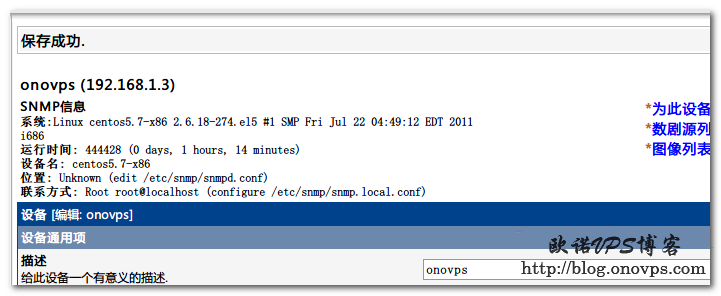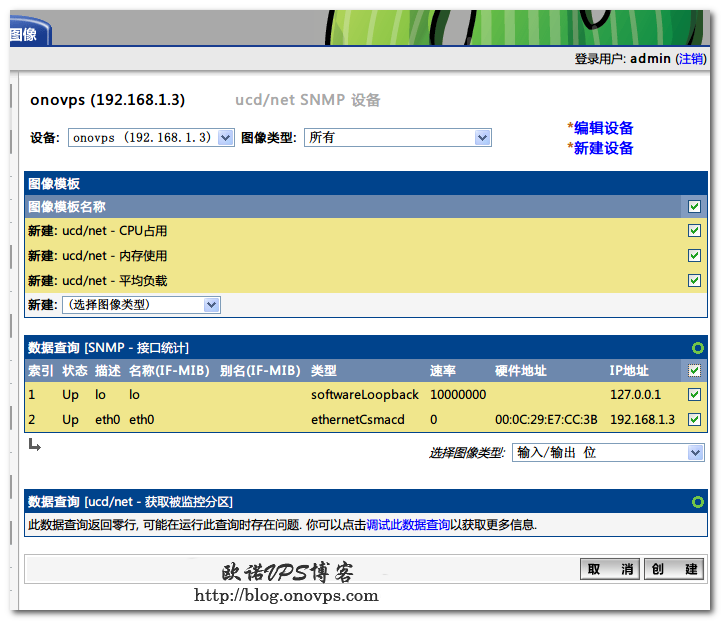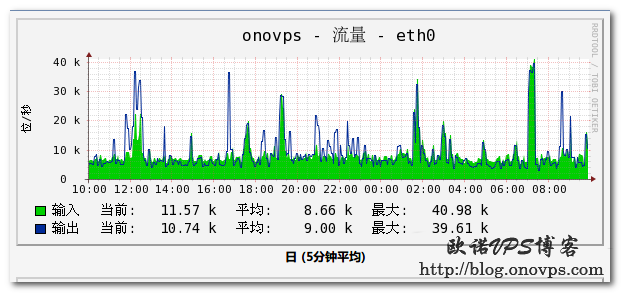在centos下编译安装ntop时遇到如下错误:
checking for pcap_lookupdev in -lpcap... no
*** FATAL ERROR ***
It looks that you don't have the libpcap distribution installed.
Download, compile and, optionally, install it.
When finished please re-run this program.
You can download the latest source tarball at http://www.tcpdump.org/
configure: error: The LBL Packet Capture Library, libpcap, was not found! 查看libpcap是否安装:
rpm -q libpcap
libpcap-0.9.4-15.el5安装libpcap-devel:
yum install libpcap-devel重新编译解决。