在组策略编辑器选择:计算机配置-》管理模板-》远程桌面服务-》会话主机-》连接-》连接时间间隔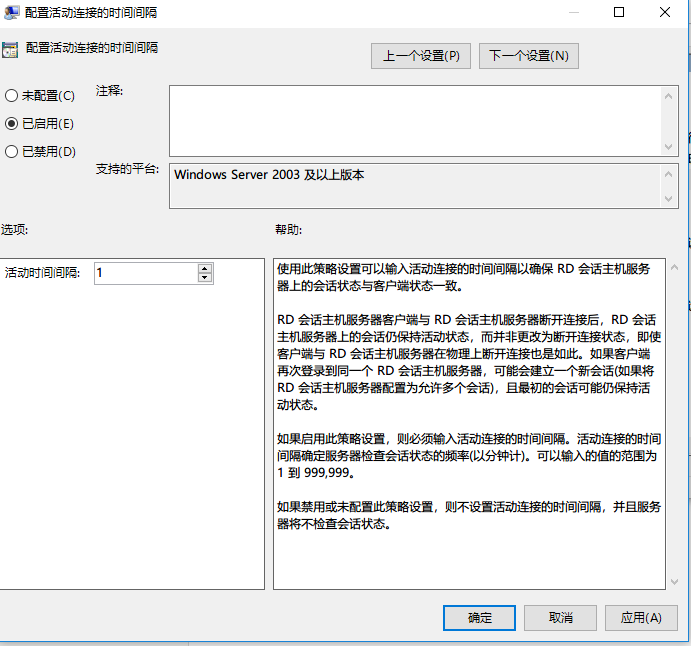
Windows 3389远程桌面RDP经常断开设置keepalive
发布时间:January 20, 2018 // 分类: // 1 Comment
KVM VPS dd安装自定义系统镜像
发布时间:January 20, 2018 // 分类: // No Comments
制作kvm dd系统见:https://www.haiyun.me/archives/1175.html
使用Debian网络安装包启动引导系统进入shell并dd恢复镜像到硬盘:
wget -O initrd.gz ftp://ftp.cz.debian.org/debian/dists/stable/main/installer-amd64/current/images/netboot/debian-installer/amd64/initrd.gz
wget -O linux ftp://ftp.cz.debian.org/debian/dists/stable/main/installer-amd64/current/images/netboot/debian-installer/amd64/linux
wget -O firmware.cpio.gz http://cdimage.debian.org/cdimage/unofficial/non-free/firmware/stable/current/firmware.cpio.gz
cp -p initrd.gz initrd.gz.orig
cat initrd.gz.orig firmware.cpio.gz > initrd.gz
rm -rf firmware.cpio.gz initrd.gz.orig
mv initrd.gz linux /boot/编辑grub配置文件添加启动项:
menuentry "Debian Boot" {
set root=(hd0,msdos1)
linux /boot/linux boot=casper initrd=initrd.gz noprompt textonly --
initrd /boot/initrd.gz
}记录ip子网信息,重启系统通过vcn选择从debian启动,在debian安装界面选择go back,然后可以选择configure network配置网络(可dhcp),或直接进入execute a shell手动配置ip信息:
ip addr add 45.63.13.2/255.255.254.0 dev ens3
ip link set ens3 up
ip rou default dev ens3开始dd:
wget -qO- http://47.74.1.1/winxp.img.gz |gunzip -dc |dd of=/dev/vda && rebootVMware安装Centos7 kvm制作dd windows镜像
发布时间:January 20, 2018 // 分类: // No Comments
先看看要dd的目标kvm硬件,新建的虚拟机要保证硬盘和网卡驱动一致,其它的可后续安装。
yum install pciutils -y
lspci
00:00.0 Host bridge: Intel Corporation 440FX - 82441FX PMC [Natoma] (rev 02)
00:01.0 ISA bridge: Intel Corporation 82371SB PIIX3 ISA [Natoma/Triton II]
00:01.1 IDE interface: Intel Corporation 82371SB PIIX3 IDE [Natoma/Triton II]
00:01.2 USB controller: Intel Corporation 82371SB PIIX3 USB [Natoma/Triton II] (rev 01)
00:01.3 Bridge: Intel Corporation 82371AB/EB/MB PIIX4 ACPI (rev 03)
00:02.0 VGA compatible controller: Cirrus Logic GD 5446 #VGA为Cirrus驱动
00:03.0 Ethernet controller: Red Hat, Inc Virtio network device #网卡为Virtio驱动
00:04.0 Multimedia audio controller: Intel Corporation 82801AA AC'97 Audio Controller (rev 01) #声卡为ac97驱动
00:05.0 SCSI storage controller: Red Hat, Inc Virtio block device #硬盘为Virtio驱动
00:06.0 Unclassified device [00ff]: Red Hat, Inc Virtio memory balloon下载centos dvd镜像:CentOS-7-x86_64-DVD-1708
vmware新建虚拟机,cpu开启虚拟化intel VT-X
安装centos,安装软件选择: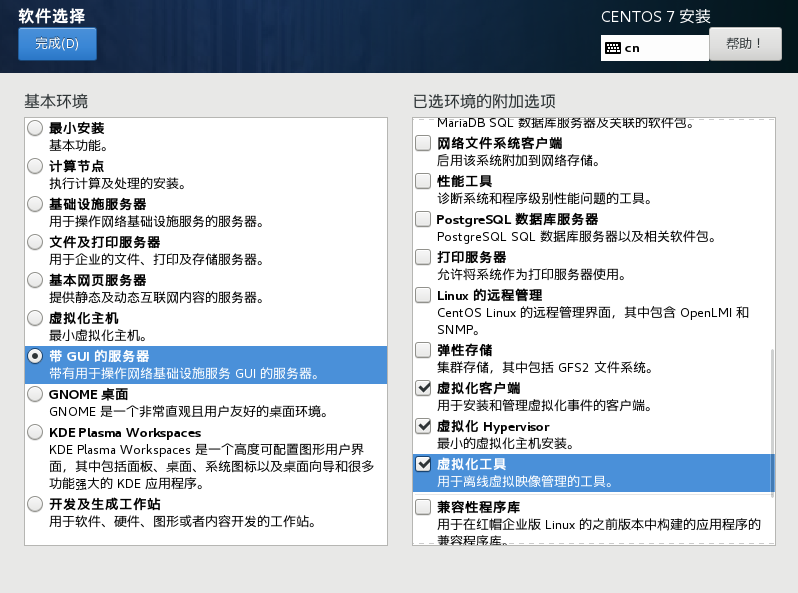
安装完成后将要安装的系统iso上传到centos目录 /var/lib/libvirt/images/
使用虚拟系统管理器新建虚拟机,如果要安装的系统不支持 Virtio驱动要先将系统盘改成ide模式,然后再添加一块Virtio硬盘,便于系统安装完成后安装Virtio磁盘驱动。
虚拟机配置:
IDE CDROM 1连接上相应的iso镜像
NIC网卡为桥接模式,设备型号virtio
显示协议Spice更改为为VNC服务器,使用默认spice安装windows xp后鼠标不灵
引导选项第一个为IDE CDROM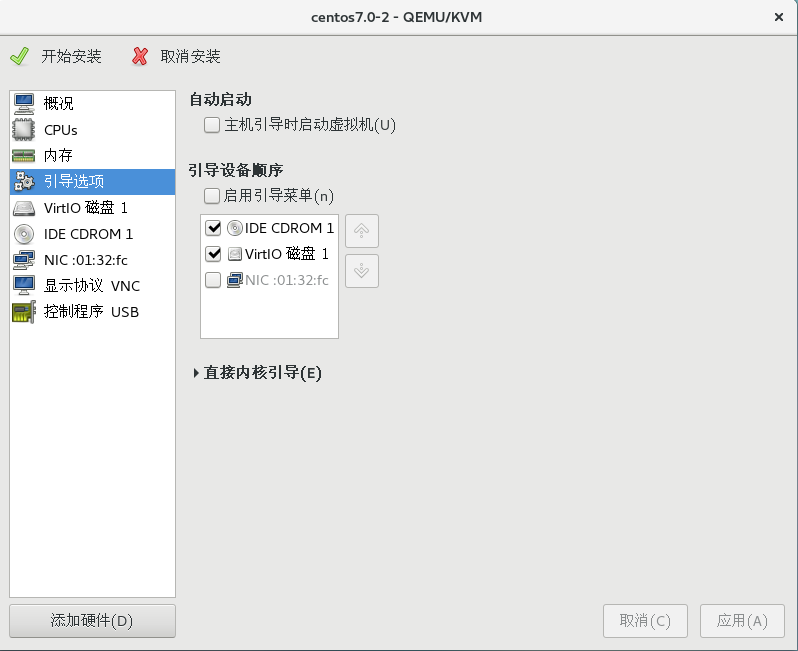
安装虚拟机后将磁盘转为raw格式并压缩:
qemu-img convert -f qcow2 -O raw /var/lib/libvirt/images/winxp.qcow2 winxp.img用vultr也可制作,先使用iso安装特定系统,windows要集成virtio驱动,安装完成后添加一个block硬盘,然后使用ubuntu live光盘启动dd到block硬盘上就可以了。
linux通过fping扫描整个网段在线主机
发布时间:January 19, 2018 // 分类: // No Comments
yum install fping
fping -agq 192.168.168.0/24chrome/firefox/edge完整版下载
发布时间:January 18, 2018 // 分类: // No Comments
chrome下载地址:https://www.google.com/intl/zh-cn/chrome/browser/desktop/index.html?standalone=1
firefox下载地址:https://ftp.mozilla.org/pub/firefox/releases/
chrome google官方绿色版下载,解压即可使用,无自动更新:
https://github.com/lyonna/ChromeOfflineInstallerDownloadAPI
https://dl.google.com/release2/chrome/AO1CIN0Aa5eN82pGa0YbHrQ_88.0.4324.190/88.0.4324.190_chrome_installer_10mb_blob.exe
https://get-chrome.herokuapp.com/
edge:
https://msedge.sf.dl.delivery.mp.microsoft.com/filestreamingservice/files/354a3197-be46-4cad-b0cf-49b608c57a5b/MicrosoftEdgeEnterpriseX64.msi
https://community.chocolatey.org/packages/microsoft-edge/#files
分类
- Apache (13)
- Nginx (45)
- PHP (86)
- IIS (8)
- Mail (17)
- DNS (16)
- Cacti (14)
- Squid (5)
- Nagios (4)
- Puppet (7)
- CentOS (13)
- Iptables (23)
- RADIUS (3)
- OpenWrt (41)
- DD-WRT (1)
- VMware (9)
- 网站程序 (2)
- 备份存储 (11)
- 常用软件 (20)
- 日记分析 (10)
- Linux基础 (18)
- 欧诺代理 (0)
- Linux服务 (18)
- 系统监控 (4)
- 流量监控 (7)
- 虚拟化 (28)
- 伪静态 (2)
- LVM (3)
- Shell (18)
- 高可用 (2)
- 数据库 (16)
- FreeBSD (3)
- 网络安全 (25)
- Windows (35)
- 网络工具 (22)
- 控制面板 (3)
- 系统调优 (10)
- Cisco (3)
- VPN (6)
- ROS (20)
- Vim (14)
- KMS (4)
- PXE (2)
- Mac (1)
- Git (1)
- PE (1)
- LNS (2)
- Xshell (7)
- Firefox (13)
- Cygwin (4)
- OpenSSL (9)
- Sandboxie (3)
- StrokesPlus (1)
- AutoHotKey (4)
- Total Commander (3)
- WordPress (3)
- iMacros (6)
- Typecho (2)
- Ollydbg (1)
- Photoshop (1)
- 正则 (3)
- Debian (3)
- Python (8)
- NoSQL (6)
- 消息队列 (4)
- JS (7)
- Tmux (3)
- GO (7)
- HHVM (2)
- 算法 (1)
- Docker (2)
- PT (15)
- N1 (16)
- K2P (6)
- LUKS (4)
最新文章
- debian 12开机关机systemd-journald日志不连续解决
- debian12下initramfs-tools使用udhcpc配置dhcp ip
- dns压力测试工具queryperf使用
- sandboxie plus运行firefox 140播放视频全屏不能覆盖任务栏
- TEWA-1100G光猫使用
- 烽火光猫HG5382A3使用
- 记联通更换移动XG-040G-MD光猫
- smokeping slave同步错误illegal attempt to update using time解决
- 使用valgrind定位解决smartdns内存泄露
- 此内容被密码保护
最近回复
- 海运: 可能版本问题
- 海运: 如果运营商限制型号
- 海运: 没有
- Mruru: 烽火猫切换rootfs的方法有么大佬?
- nono: 修改光猫型号是做啥子用的
- 960: root账号默认密码hg2x0 不对哇
- rer: 感谢分享!~
- opnfense: 谢谢博主!!!解决问题了!!!我之前一直以为内置的odhcp6就是唯一管理ipv6的方式
- liyk: 这个方法获取的IPv6大概20分钟之后就会失效,默认路由先消失,然后Global IPV6再消失
- 海运: 不好意思,没有。
归档
- November 2025
- October 2025
- August 2025
- March 2025
- February 2025
- August 2024
- May 2024
- February 2024
- January 2024
- December 2023
- November 2023
- October 2023
- September 2023
- August 2023
- May 2023
- April 2023
- February 2023
- January 2023
- December 2022
- September 2022
- July 2022
- April 2022
- March 2022
- February 2022
- January 2022
- December 2021
- November 2021
- April 2021
- March 2021
- February 2021
- January 2021
- December 2020
- November 2020
- October 2020
- September 2020
- July 2020
- May 2020
- April 2020
- March 2020
- February 2020
- January 2020
- December 2019
- November 2019
- July 2019
- April 2019
- March 2019
- February 2019
- January 2019
- December 2018
- November 2018
- October 2018
- September 2018
- August 2018
- July 2018
- June 2018
- April 2018
- March 2018
- February 2018
- January 2018
- December 2017
- October 2017
- September 2017
- August 2017
- July 2017
- April 2017
- March 2017
- February 2017
- January 2017
- December 2016
- November 2016
- July 2016
- June 2016
- November 2015
- October 2015
- September 2015
- August 2015
- July 2015
- June 2015
- May 2015
- April 2015
- March 2015
- February 2015
- January 2015
- December 2014
- November 2014
- October 2014
- September 2014
- August 2014
- July 2014
- June 2014
- May 2014
- April 2014
- March 2014
- February 2014
- January 2014
- December 2013
- November 2013
- October 2013
- August 2013
- July 2013
- June 2013
- May 2013
- April 2013
- March 2013
- February 2013
- January 2013
- December 2012
- November 2012
- October 2012
- September 2012
- August 2012
- July 2012
- June 2012
- May 2012
- April 2012
- March 2012
- February 2012
- October 2011
- September 2011
- August 2011
- July 2011