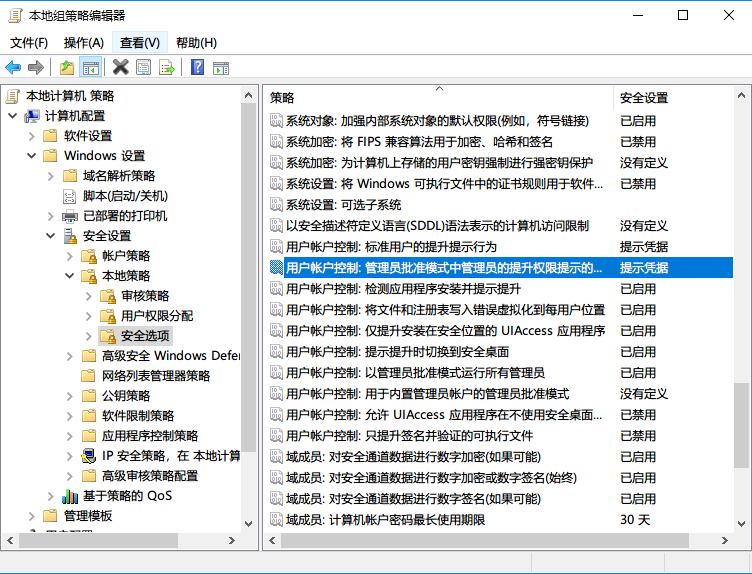<?php
ini_set('date.timezone','Asia/Shanghai');
if (isset($_REQUEST['id']) && !empty($_REQUEST['id']) && isset($_REQUEST['ip']) && !empty($_REQUEST['ip'])) {
$ip = trim($_REQUEST['ip']);
$name = trim($_REQUEST['id']);
$token = "www.haiyun.me";
if (filter_var($ip, FILTER_VALIDATE_IP, FILTER_FLAG_IPV4)) {
$type = "A";
echo 'ipv4'.PHP_EOL;
} elseif (filter_var($ip, FILTER_VALIDATE_IP, FILTER_FLAG_IPV6)) {
$type = "AAAA";
echo 'ipv6'.PHP_EOL;
} else {
echo "invalid IP address $ip".PHP_EOL;
exit;
}
if (($list = getlist($token))) {
$key = $name.'-'.$type;
if (isset($list[$key])) {
if ($ip == $list[$key]['value']) {
die("no update needed".PHP_EOL);
} else {
$list[$key]['value'] = $ip;
}
} else {
$list[$key]['value'] = $ip;
$list[$key]['record_type'] = $type;
$list[$key]['sub_domain'] = $name;
}
modip($token, $list[$key]);
}
file_put_contents('ip/ip.log', date("Y-m-d-H:i:s").'--'.$name.'--'.$_SERVER['REMOTE_ADDR'].'--'.$ip."\n", FILE_APPEND);
}
function modip($token, $value) {
if (isset($value['record_id'])) {
$url = "https://dnsapi.cn/Record.Modify";
} else {
$url = "https://dnsapi.cn/Record.Create";
}
$str = http_build_query($value);
$post_data = "login_token={$token}&format=json&domain=haiyun.me&record_line_id=0&".$str;;
$data = post($url, $post_data);
$data = json_decode($data, 1);
if (!$data) {
return '';
}
if ($data['status']['code'] == 1) {
echo "successful".PHP_EOL;
} else {
echo $data['status']['message'].PHP_EOL;
}
}
function getlist($token) {
$url = "https://dnsapi.cn/Record.List";
$post_data = "login_token={$token}&format=json&domain=haiyun.me";
$data = post($url, $post_data);
$data = json_decode($data, 1);
if ($data['status']['code'] == 1) {
foreach ($data["records"] as $value) {
$list[$value['name'].'-'.$value['type']] = array('sub_domain' => $value['name'], 'record_id' => $value['id'], 'record_type' => $value['type'], 'value' => $value['value']);
}
return $list;
}
return "";
}
function post($url, $post_data) {
$ch = curl_init();
curl_setopt($ch, CURLOPT_URL, $url);
curl_setopt($ch, CURLOPT_RETURNTRANSFER, 1);
curl_setopt($ch, CURLOPT_FOLLOWLOCATION, 1);
curl_setopt($ch, CURLOPT_TIMEOUT, 5);
curl_setopt($ch, CURLOPT_MAXREDIRS, 5);
curl_setopt($ch, CURLOPT_USERAGENT, 'Mozilla/5.0 (Windows NT 10.0; WOW64; rv:52.0) Gecko/20100101 Firefox/52.0');
curl_setopt($ch,CURLOPT_POST, 1);
curl_setopt($ch,CURLOPT_POSTFIELDS, $post_data);
$data = curl_exec($ch);
curl_close($ch);
return $data;
}
?>dnspod php api ddns
发布时间:February 18, 2018 // 分类: // No Comments
ROS DNAT
发布时间:February 10, 2018 // 分类: // No Comments
/ip firewall nat \
add action=dst-nat chain=dstnat dst-port=22 in-interface=pppoe-out1 \
protocol=tcp to-addresses=192.168.1.1 to-ports=22
/ip firewall filter \
add action=accept chain=forward dst-address=192.168.1.1 dst-port=22 \
in-interface=pppoe-out1 protocol=tcp使用Let's Encrypt签发的免费https证书
发布时间:February 2, 2018 // 分类: // No Comments
安装ssl证书获取工具certbot,安装前先删除request及urllib包,不然可以会出现No module named 'requests.packages.urllib3' 的错误:
pip uninstall requests -y
pip uninstall urllib3 -y
yum remove python-urllib3 -y
yum remove python-requests -y
yum install python-urllib3 -y
yum install python-requests -y
yum install certbot -ycentos8直接下载certbot,运行时会自动安装依赖:
wget https://dl.eff.org/certbot-auto获取证书,成功后证书文件在 /etc/letsencrypt/live/haiyun.me/目录下
certbot certonly --webroot --email sss@haiyun.me --agree-tos --no-eff-email -w /var/www/www.haiyun.me -d haiyun.me -d www.haiyun.me配置nginx:
listen 443 default ssl ;
server_name www.haiyun.me haiyun.me;
index index.html index.htm index.php;
root /var/www/www.haiyun.me;
ssl_certificate /etc/letsencrypt/live/haiyun.me/fullchain.pem;
ssl_certificate_key /etc/letsencrypt/live/haiyun.me/privkey.pem;
ssl_protocols TLSv1 TLSv1.1 TLSv1.2;
ssl_ciphers HIGH:!aNULL:!MD5;
ssl_prefer_server_ciphers on;由于Let's Encrypt的免费证书有效期为3个月,60天可以更新,使用cron定时任务自动更新证书:
00 01 * * * certbot renew --renew-hook "nginx -s reload"吊销证书:
certbot revoke --cert-path /etc/letsencrypt/live/haiyun.me/cert.pem --key-path /etc/letsencrypt/live/haiyun.me/privkey.pem 迁移服务器备份:
cd /etc/letsencrypt
tar zcf letsencrypt.tar.gz archive live renewalipip的besttrace路由跟踪工具
发布时间:February 2, 2018 // 分类: // No Comments
跟踪路由时显示IP运营商、ASN及所在位置:
yum install unzip wget -y
wget https://cdn.ipip.net/17mon/besttrace4linux.zip
unzip -d /usr/local/bin/ besttrace4linux.zip "besttrace"
chmod +x /usr/local/bin/besttrace
#如需非root运行
setcap cap_net_raw=+eip /usr/local/bin/besttrace
alias 'besttrace=besttrace -q 1'
echo "alias 'besttrace=besttrace -q 1'" >> /root/.bashrc 分类
- Apache (13)
- Nginx (45)
- PHP (86)
- IIS (8)
- Mail (17)
- DNS (16)
- Cacti (14)
- Squid (5)
- Nagios (4)
- Puppet (7)
- CentOS (13)
- Iptables (23)
- RADIUS (3)
- OpenWrt (41)
- DD-WRT (1)
- VMware (9)
- 网站程序 (2)
- 备份存储 (11)
- 常用软件 (20)
- 日记分析 (10)
- Linux基础 (18)
- 欧诺代理 (0)
- Linux服务 (18)
- 系统监控 (4)
- 流量监控 (7)
- 虚拟化 (28)
- 伪静态 (2)
- LVM (3)
- Shell (18)
- 高可用 (2)
- 数据库 (16)
- FreeBSD (3)
- 网络安全 (25)
- Windows (35)
- 网络工具 (22)
- 控制面板 (3)
- 系统调优 (10)
- Cisco (3)
- VPN (6)
- ROS (20)
- Vim (14)
- KMS (4)
- PXE (2)
- Mac (1)
- Git (1)
- PE (1)
- LNS (2)
- Xshell (7)
- Firefox (13)
- Cygwin (4)
- OpenSSL (9)
- Sandboxie (3)
- StrokesPlus (1)
- AutoHotKey (4)
- Total Commander (3)
- WordPress (3)
- iMacros (6)
- Typecho (2)
- Ollydbg (1)
- Photoshop (1)
- 正则 (3)
- Debian (3)
- Python (8)
- NoSQL (6)
- 消息队列 (4)
- JS (7)
- Tmux (3)
- GO (7)
- HHVM (2)
- 算法 (1)
- Docker (2)
- PT (15)
- N1 (16)
- K2P (6)
- LUKS (4)
最新文章
- debian 12开机关机systemd-journald日志不连续解决
- debian12下initramfs-tools使用udhcpc配置dhcp ip
- dns压力测试工具queryperf使用
- sandboxie plus运行firefox 140播放视频全屏不能覆盖任务栏
- TEWA-1100G光猫使用
- 烽火光猫HG5382A3使用
- 记联通更换移动XG-040G-MD光猫
- smokeping slave同步错误illegal attempt to update using time解决
- 使用valgrind定位解决smartdns内存泄露
- 此内容被密码保护
最近回复
- 海运: 可能版本问题
- 海运: 如果运营商限制型号
- 海运: 没有
- Mruru: 烽火猫切换rootfs的方法有么大佬?
- nono: 修改光猫型号是做啥子用的
- 960: root账号默认密码hg2x0 不对哇
- rer: 感谢分享!~
- opnfense: 谢谢博主!!!解决问题了!!!我之前一直以为内置的odhcp6就是唯一管理ipv6的方式
- liyk: 这个方法获取的IPv6大概20分钟之后就会失效,默认路由先消失,然后Global IPV6再消失
- 海运: 不好意思,没有。
归档
- November 2025
- October 2025
- August 2025
- March 2025
- February 2025
- August 2024
- May 2024
- February 2024
- January 2024
- December 2023
- November 2023
- October 2023
- September 2023
- August 2023
- May 2023
- April 2023
- February 2023
- January 2023
- December 2022
- September 2022
- July 2022
- April 2022
- March 2022
- February 2022
- January 2022
- December 2021
- November 2021
- April 2021
- March 2021
- February 2021
- January 2021
- December 2020
- November 2020
- October 2020
- September 2020
- July 2020
- May 2020
- April 2020
- March 2020
- February 2020
- January 2020
- December 2019
- November 2019
- July 2019
- April 2019
- March 2019
- February 2019
- January 2019
- December 2018
- November 2018
- October 2018
- September 2018
- August 2018
- July 2018
- June 2018
- April 2018
- March 2018
- February 2018
- January 2018
- December 2017
- October 2017
- September 2017
- August 2017
- July 2017
- April 2017
- March 2017
- February 2017
- January 2017
- December 2016
- November 2016
- July 2016
- June 2016
- November 2015
- October 2015
- September 2015
- August 2015
- July 2015
- June 2015
- May 2015
- April 2015
- March 2015
- February 2015
- January 2015
- December 2014
- November 2014
- October 2014
- September 2014
- August 2014
- July 2014
- June 2014
- May 2014
- April 2014
- March 2014
- February 2014
- January 2014
- December 2013
- November 2013
- October 2013
- August 2013
- July 2013
- June 2013
- May 2013
- April 2013
- March 2013
- February 2013
- January 2013
- December 2012
- November 2012
- October 2012
- September 2012
- August 2012
- July 2012
- June 2012
- May 2012
- April 2012
- March 2012
- February 2012
- October 2011
- September 2011
- August 2011
- July 2011