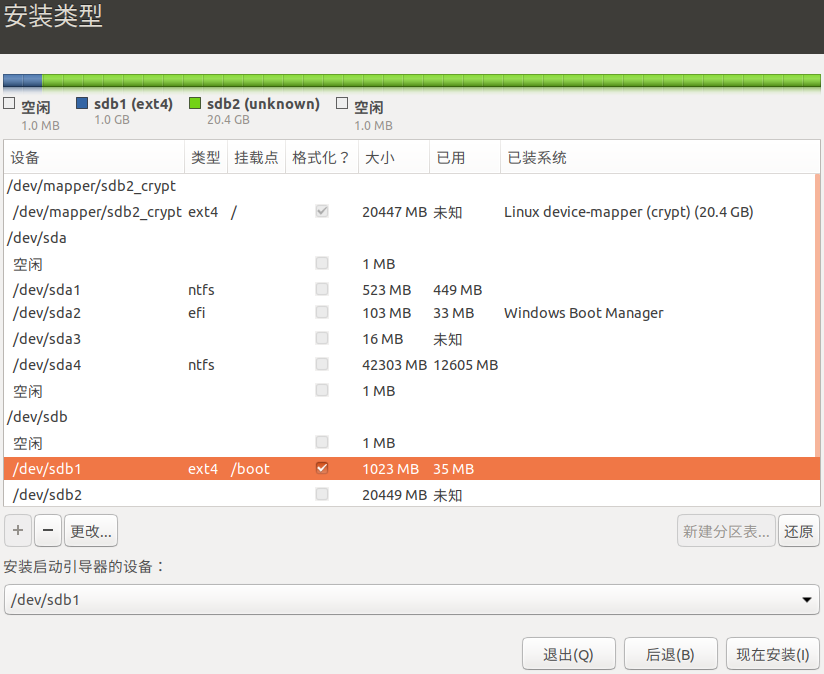
ubuntu和pip下载软件和依赖到本地安装
发布时间:June 24, 2018 // 分类: // No Comments
apt-get install aptitude
aptitude clean
aptitude --download-only install vim
cd /var/cache/apt/archives/
dpkg -i *.debpip3 download `pip3 show Electrum|grep Requ|awk -F':' '{print $2}'|sed "s/,//g"
pip3 install *ubuntu下使用electrum钱包
发布时间:June 23, 2018 // 分类: // No Comments
导入gpg公钥并验证源码签名:
wget https://raw.githubusercontent.com/spesmilo/electrum/master/pubkeys/ThomasV.asc
gpg --import ThomasV.asc
wget https://download.electrum.org/3.1.3/Electrum-3.1.3.tar.gz.asc
wget https://download.electrum.org/3.1.3/Electrum-3.1.3.tar.gz
gpg --verify Electrum-3.1.3.tar.gz.asc Electrum-3.1.3.tar.gz安装:
sudo apt-get install python3-setuptools python3-pyqt5 python3-pip
sudo pip3 install Electrum-3.1.3.tar.gz控制台命令:
不包含找零地址
listaddresses(True)
全部地址
listaddresses(False)
wallet.get_receiving_addresses()
生成找零地址:
for i in range(0, 100): wallet.create_new_address(True)
生成接收地址:
for i in range(0, 100): wallet.create_new_address(True)
#修改默认启动时地址显示数量
wallet.gap_limit
wallet.change_gap_limit(10)
wallet.storage.write()
#生成助词词,默认12个词,132bit
make_seed()
#24个词
make_seed(264)命令行使用,使用命令时不要启动gui窗口:
electrum help
electrum help make_seed
electrum make_seed --nbits 264一篇关于electrum seed生成的源码分析:
https://steemit.com/programming/@profitgenerator/electrum-bitcoin-wallet-code-audit
linux使用luks/cryptsetup加密硬盘或u盘
发布时间:June 19, 2018 // 分类: LUKS // No Comments
yum install cryptsetup
apt install cryptsetup-bin加密整个硬盘,加密单个分区先fdisk新建分区再加密指定分区,按提示输入大写YES和密码:
cryptsetup luksFormat /dev/sdb
#加密单个分区
#cryptsetup luksFormat /dev/sdb1可设置8个密码,添加新密码:
cryptsetup luksAddKey /dev/sdb使用stdin重定向输入添加新密码:
#!/bin/bash
oldPassword=haiyun.me
newPassword=www.haiyun.me
rootdevice=`blkid |grep crypto_LUKS|awk -F':' '{print $1}'`
echo -e "$oldPassword\n$newPassword\n$newPassword" | cryptsetup luksAddKey $rootdevice也可使用文件作为密码:
dd if=/dev/urandom of=/root/enc.key bs=1 count=4096
cryptsetup luksAddKey /dev/sdb enc.key删除密码:
#输入要删除的密码
cryptsetup luksRemoveKey /dev/sdb
#删除文件密码
cryptsetup luksRemoveKey /dev/sdb -d enc.key使用stdin删除密码:
echo -e "password\n" | cryptsetup luksRemoveKey `blkid |grep crypto_LUKS|awk -F':' '{print $1}'`解开加密的磁盘并映射为可挂载的分区,在此分区上可创建pv使用lvm:
#解密的分区位于/dev/mapper/test
cryptsetup luksOpen /dev/sdb test
#cryptsetup luksOpen /dev/sdb test -d enc.key 格式化分区并挂载目录:
mkfs.ext4 /dev/mapper/sdb
mkdir test
mount /dev/mapper/sdb /mnt/查看状态:
cryptsetup status /dev/mapper/sdb查看加密的分区信息:
cryptsetup luksDump /dev/sdb开机自动挂载:
#/etc/crypttab文件添加以下:
#开机时手工输入密码
test /dev/sdb luks
#使用密码文件自动输入
#test /dev/sdb /root/enc.key luks
#/etc/fstab文件添加以下:
/dev/mapper/sdb /mnt ext4 defaults 0 0关闭解密的分区:
umount /mnt
cryptsetup luksClose sdb加密raw文件可挂载磁盘:
dd if=/dev/zero of=loop.img bs=1M count=100
#挂载
losetup /dev/loop10 loop.img
cryptsetup luksFormat /dev/loop10
#卸载
losetup -d /dev/loop10btc hd分层确定性钱包
发布时间:June 16, 2018 // 分类: // No Comments
http://blog.sina.com.cn/s/blog_12ce70a430102v8c7.html
https://www.jianshu.com/p/53405db83c16
https://iancoleman.io/bip39/#english
https://www.hibtc.org/2335.html
http://blog.xuite.net/metafun/life/545924715-HD+Wallet+%E5%88%86%E5%B1%A4%E7%A2%BA%E5%AE%9A%E6%80%A7%28Hierarchical+Deterministic%29%E9%8C%A2%E5%8C%85
https://zhuanlan.zhihu.com/p/34184347
https://www.liaoxuefeng.com/wiki/0015223693709562f80977e6c9549f0a1e17640a61433d6000/0015223800842062cc09cdd70dc45b8992c3b399386673a000
分类
- Apache (13)
- Nginx (45)
- PHP (86)
- IIS (8)
- Mail (17)
- DNS (16)
- Cacti (14)
- Squid (5)
- Nagios (4)
- Puppet (7)
- CentOS (13)
- Iptables (23)
- RADIUS (3)
- OpenWrt (41)
- DD-WRT (1)
- VMware (9)
- 网站程序 (2)
- 备份存储 (11)
- 常用软件 (20)
- 日记分析 (10)
- Linux基础 (18)
- 欧诺代理 (0)
- Linux服务 (18)
- 系统监控 (4)
- 流量监控 (7)
- 虚拟化 (28)
- 伪静态 (2)
- LVM (3)
- Shell (18)
- 高可用 (2)
- 数据库 (16)
- FreeBSD (3)
- 网络安全 (25)
- Windows (35)
- 网络工具 (22)
- 控制面板 (3)
- 系统调优 (10)
- Cisco (3)
- VPN (6)
- ROS (20)
- Vim (14)
- KMS (4)
- PXE (2)
- Mac (1)
- Git (1)
- PE (1)
- LNS (2)
- Xshell (7)
- Firefox (13)
- Cygwin (4)
- OpenSSL (9)
- Sandboxie (3)
- StrokesPlus (1)
- AutoHotKey (4)
- Total Commander (3)
- WordPress (3)
- iMacros (6)
- Typecho (2)
- Ollydbg (1)
- Photoshop (1)
- 正则 (3)
- Debian (3)
- Python (8)
- NoSQL (6)
- 消息队列 (4)
- JS (7)
- Tmux (3)
- GO (7)
- HHVM (2)
- 算法 (1)
- Docker (2)
- PT (15)
- N1 (16)
- K2P (6)
- LUKS (4)
最新文章
- debian 12开机关机systemd-journald日志不连续解决
- debian12下initramfs-tools使用udhcpc配置dhcp ip
- dns压力测试工具queryperf使用
- sandboxie plus运行firefox 140播放视频全屏不能覆盖任务栏
- TEWA-1100G光猫使用
- 烽火光猫HG5382A3使用
- 记联通更换移动XG-040G-MD光猫
- smokeping slave同步错误illegal attempt to update using time解决
- 使用valgrind定位解决smartdns内存泄露
- 此内容被密码保护
最近回复
- 海运: 可能版本问题
- 海运: 如果运营商限制型号
- 海运: 没有
- Mruru: 烽火猫切换rootfs的方法有么大佬?
- nono: 修改光猫型号是做啥子用的
- 960: root账号默认密码hg2x0 不对哇
- rer: 感谢分享!~
- opnfense: 谢谢博主!!!解决问题了!!!我之前一直以为内置的odhcp6就是唯一管理ipv6的方式
- liyk: 这个方法获取的IPv6大概20分钟之后就会失效,默认路由先消失,然后Global IPV6再消失
- 海运: 不好意思,没有。
归档
- November 2025
- October 2025
- August 2025
- March 2025
- February 2025
- August 2024
- May 2024
- February 2024
- January 2024
- December 2023
- November 2023
- October 2023
- September 2023
- August 2023
- May 2023
- April 2023
- February 2023
- January 2023
- December 2022
- September 2022
- July 2022
- April 2022
- March 2022
- February 2022
- January 2022
- December 2021
- November 2021
- April 2021
- March 2021
- February 2021
- January 2021
- December 2020
- November 2020
- October 2020
- September 2020
- July 2020
- May 2020
- April 2020
- March 2020
- February 2020
- January 2020
- December 2019
- November 2019
- July 2019
- April 2019
- March 2019
- February 2019
- January 2019
- December 2018
- November 2018
- October 2018
- September 2018
- August 2018
- July 2018
- June 2018
- April 2018
- March 2018
- February 2018
- January 2018
- December 2017
- October 2017
- September 2017
- August 2017
- July 2017
- April 2017
- March 2017
- February 2017
- January 2017
- December 2016
- November 2016
- July 2016
- June 2016
- November 2015
- October 2015
- September 2015
- August 2015
- July 2015
- June 2015
- May 2015
- April 2015
- March 2015
- February 2015
- January 2015
- December 2014
- November 2014
- October 2014
- September 2014
- August 2014
- July 2014
- June 2014
- May 2014
- April 2014
- March 2014
- February 2014
- January 2014
- December 2013
- November 2013
- October 2013
- August 2013
- July 2013
- June 2013
- May 2013
- April 2013
- March 2013
- February 2013
- January 2013
- December 2012
- November 2012
- October 2012
- September 2012
- August 2012
- July 2012
- June 2012
- May 2012
- April 2012
- March 2012
- February 2012
- October 2011
- September 2011
- August 2011
- July 2011