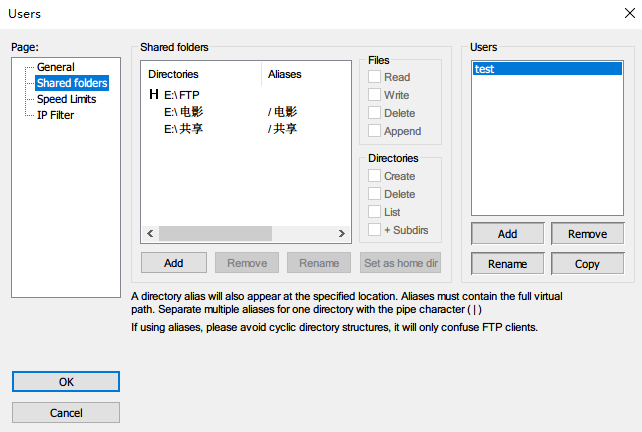使用https://github.com/snipworks/php-smtp 通过qq smtp 465端口发送邮件失败,原因是smtp ssl有两个端口使用不同的两种协议:
465端口使用smtps协议,php-smtp设置setProtocol(Email::SSL);
587端口使用starttls协议,php-smtp设置setProtocol(Email::TLS);
qq smtp 465/587端口区别
发布时间:September 20, 2018 // 分类: // No Comments
ext4文件系统性能提升
发布时间:September 20, 2018 // 分类: // No Comments
不重视数据安全可使用以下方法提升硬盘读写文件性能。
mount -o noatime,data=writeback,commit=60,barrier=0,noacl,nouser_xattr,delalloc
tune2fs -o journal_data_writeback /dev/sdb1或直接关闭日志功能:
tune2fs -O ^has_journal /dev/sdb1
tune2fs -l /dev/sdb1 |grep 'Filesystem features'|grep 'has_journal'
mount -o noatime,noacl,nouser_xattr,delalloc重新开启日志:
tune2fs -O has_journal /dev/sdb1 http://blog.51cto.com/purplegrape/1421331
https://blog.csdn.net/helloanthea/article/details/50464774
http://blog.chinaunix.net/uid-1829236-id-3188132.html
Centos7编译安装deluge1.3.15
发布时间:September 13, 2018 // 分类:PT // No Comments
安装环境及依赖:
yum -y groupinstall "Development Tools"
yum -y install boost-devel openssl-devel
yum -y install python-devel python-pip GeoIP-devel gettext intltool
pip install setuptools twisted pyopenssl simplejson pyxdg chardet geoip setproctitle pillow mako service_identity编译安装libtorrent:
wget https://github.com/arvidn/libtorrent/releases/download/libtorrent-1_1_9/libtorrent-rasterbar-1.1.9.tar.gz
tar -zxf libtorrent-rasterbar-1.1.9.tar.gz
cd libtorrent-rasterbar-1.1.9
./configure --prefix=/usr/local/libtorrent --enable-python-binding --with-libiconv
make && make install
echo '/usr/local/libtorrent/lib' > /etc/ld.so.conf.d/libtorrent-x86_64.conf
ldconfig
export PYTHONPATH=$PYTHONPATH:/usr/local/libtorrent/lib64/python2.7/site-packages/
echo 'export PYTHONPATH=$PYTHONPATH:/usr/local/libtorrent/lib64/python2.7/site-packages/' >> ~/.bashrc查看python能否加载libtorrent模块,成功返回版本号。
python -c "import libtorrent; print libtorrent.version"安装deluge:
wget http://download.deluge-torrent.org/source/deluge-1.3.15.tar.gz
tar -xzvf deluge-1.3.15.tar.gz
cd deluge-1.3.15
mkdir -p /usr/local/deluge/lib/python2.7/site-packages/
export PYTHONPATH=$PYTHONPATH:/usr/local/deluge/lib/python2.7/site-packages/
echo 'export PYTHONPATH=$PYTHONPATH:/usr/local/deluge/lib/python2.7/site-packages/' >> ~/.bashrc
python setup.py build
python setup.py install --prefix /usr/local/deluge
export PATH=$PATH:/usr/local/deluge/bin/
echo 'export PATH=$PATH:/usr/local/deluge/bin/' >> ~/.bashrc参考:
https://dev.deluge-torrent.org/wiki/Building/libtorrent
https://dev.deluge-torrent.org/wiki/Installing/Source
Centos7编译安装qbittorrent4.1.2
发布时间:September 13, 2018 // 分类:PT // 3 Comments
安装编译工具及依赖:
yum -y groupinstall "Development Tools"
yum -y install qt-devel boost-devel openssl-devel qt5-qtbase-devel qt5-linguist安装libtorrent,libtorrent1.1.x版本会出现invalid port问题,参考https://tieba.baidu.com/p/5864985886
wget https://github.com/arvidn/libtorrent/releases/download/libtorrent-1_1_9/libtorrent-rasterbar-1.1.9.tar.gz
tar -zxf libtorrent-rasterbar-1.1.9.tar.gz
cd libtorrent-rasterbar-1.1.9
#修改为固定端口号
#sed -i "s/i2p ? 1 : tracker_req().listen_port/8999/" src/http_tracker_connection.cpp
./configure --prefix=/usr/local/libtorrent CXXFLAGS=-std=c++11
make && make install
echo '/usr/local/libtorrent/lib' > /etc/ld.so.conf.d/libtorrent-x86_64.conf
ldconfig
#export LD_LIBRARY_PATH=/usr/local/libtorrent/lib/
export CPLUS_INCLUDE_PATH=/usr/local/libtorrent/include/
export PKG_CONFIG_PATH=/usr/local/libtorrent/lib/pkgconfig/安装qbittorrent:
wget https://github.com/qbittorrent/qBittorrent/archive/release-4.1.2.tar.gz
tar zxf release-4.1.2.tar.gz
cd qBittorrent-release-4.1.2/
./configure --prefix=/usr/local/qbittorrent --disable-gui
make && make install
export PATH=$PATH:/usr/local/qbittorrent/bin/
echo 'export PATH=$PATH:/usr/local/qbittorrent/bin/' >> ~/.bashrc 配置文件:
cat > ~/.config/qBittorrent/qBittorrent.conf <<- EOM
[AutoRun]
enabled=false
program=
[BitTorrent]
IPFilter\Enabled=false
Session\AnnounceToAllTiers=true
Session\BTProtocol=TCP
Session\MultiConnectionsPerIp=true
Session\SendBufferLowWatermark=7680
Session\SendBufferWatermark=15360
Session\SendBufferWatermarkFactor=150
Session\SuggestMode=true
[LegalNotice]
Accepted=true
[Preferences]
Advanced\AnnounceToAllTrackers=true
Advanced\osCache=true
Bittorrent\AddTrackers=false
Bittorrent\DHT=false
Bittorrent\Encryption=0
Bittorrent\LSD=false
Bittorrent\MaxConnecs=2000
Bittorrent\MaxConnecsPerTorrent=200
Bittorrent\MaxRatioAction=0
Bittorrent\MaxUploads=1000
Bittorrent\MaxUploadsPerTorrent=100
Bittorrent\PeX=false
Bittorrent\uTP=false
Bittorrent\uTP_rate_limited=true
Connection\GlobalDLLimit=30000
Connection\GlobalDLLimitAlt=-1
Connection\GlobalUPLimit=30000
Connection\GlobalUPLimitAlt=-1
Connection\MaxHalfOpenConnec=200
Connection\PortRangeMin=8999
Connection\ResolvePeerCountries=false
Connection\ResolvePeerHostNames=false
Connection\UPnP=false
Downloads\PreAllocation=false
Downloads\SavePath=/home/download/
Downloads\ScanDirsV2=@Variant(\0\0\0\x1c\0\0\0\0)
DynDNS\DomainName=changeme.dyndns.org
DynDNS\Enabled=false
DynDNS\Password=
DynDNS\Service=0
DynDNS\Username=
General\Locale=en
General\UseRandomPort=false
IPFilter\Enabled=false
MailNotification\email=
MailNotification\enabled=false
MailNotification\password=
MailNotification\req_auth=true
MailNotification\req_ssl=false
MailNotification\smtp_server=smtp.changeme.com
MailNotification\username=
Queueing\MaxActiveDownloads=500
Queueing\MaxActiveTorrents=500
Queueing\MaxActiveUploads=500
Queueing\QueueingEnabled=false
WebUI\Address=0.0.0.0
WebUI\AuthSubnetWhitelist=@Invalid()
WebUI\AuthSubnetWhitelistEnabled=false
WebUI\CSRFProtection=true
WebUI\ClickjackingProtection=true
WebUI\HTTPS\Enabled=false
WebUI\LocalHostAuth=true
WebUI\Port=8080
WebUI\ServerDomains=
WebUI\UseUPnP=false
EOM参考:https://github.com/qbittorrent/qBittorrent/wiki/Compiling-qbittorrent-nox-for-CentOS-from-source
分类
- Apache (13)
- Nginx (45)
- PHP (86)
- IIS (8)
- Mail (17)
- DNS (16)
- Cacti (14)
- Squid (5)
- Nagios (4)
- Puppet (7)
- CentOS (13)
- Iptables (23)
- RADIUS (3)
- OpenWrt (41)
- DD-WRT (1)
- VMware (9)
- 网站程序 (2)
- 备份存储 (11)
- 常用软件 (20)
- 日记分析 (10)
- Linux基础 (18)
- 欧诺代理 (0)
- Linux服务 (18)
- 系统监控 (4)
- 流量监控 (7)
- 虚拟化 (28)
- 伪静态 (2)
- LVM (3)
- Shell (18)
- 高可用 (2)
- 数据库 (16)
- FreeBSD (3)
- 网络安全 (25)
- Windows (35)
- 网络工具 (22)
- 控制面板 (3)
- 系统调优 (10)
- Cisco (3)
- VPN (6)
- ROS (20)
- Vim (14)
- KMS (4)
- PXE (2)
- Mac (1)
- Git (1)
- PE (1)
- LNS (2)
- Xshell (7)
- Firefox (13)
- Cygwin (4)
- OpenSSL (9)
- Sandboxie (3)
- StrokesPlus (1)
- AutoHotKey (4)
- Total Commander (3)
- WordPress (3)
- iMacros (6)
- Typecho (2)
- Ollydbg (1)
- Photoshop (1)
- 正则 (3)
- Debian (3)
- Python (8)
- NoSQL (6)
- 消息队列 (4)
- JS (7)
- Tmux (3)
- GO (7)
- HHVM (2)
- 算法 (1)
- Docker (2)
- PT (15)
- N1 (16)
- K2P (6)
- LUKS (4)
最新文章
- TEWA-1100G光猫使用
- 烽火光猫HG5382A3使用
- 记联通更换移动XG-040G-MD光猫
- smokeping slave同步错误illegal attempt to update using time解决
- 使用valgrind定位解决smartdns内存泄露
- 此内容被密码保护
- debian12下initramfs-tools配置ip子网掩码255.255.255.255/32失败解决
- iPhone查看屏幕供应商
- 光猫拨号ImmortalWrt/OpenWRT路由获取ipv6遇到的问题
- php-fpm错误error_log日志配置
最近回复
- opnfense: 谢谢博主!!!解决问题了!!!我之前一直以为内置的odhcp6就是唯一管理ipv6的方式
- liyk: 这个方法获取的IPv6大概20分钟之后就会失效,默认路由先消失,然后Global IPV6再消失
- 海运: 不好意思,没有。
- zongboa: 您好,請問一下有immortalwrt設定guest Wi-Fi的GUI教學嗎?感謝您。
- 海运: 恩山有很多。
- swsend: 大佬可以分享一下固件吗,谢谢。
- Jimmy: 方法一 nghtp3步骤需要改成如下才能编译成功: git clone https://git...
- 海运: 地址格式和udpxy一样,udpxy和msd_lite能用这个就能用。
- 1: 怎么用 编译后的程序在家里路由器内任意一台设备上运行就可以吗?比如笔记本电脑 m参数是笔记本的...
- 孤狼: ups_status_set: seems that UPS [BK650M2-CH] is ...
归档
- March 2025
- February 2025
- August 2024
- May 2024
- February 2024
- January 2024
- December 2023
- November 2023
- October 2023
- September 2023
- August 2023
- May 2023
- April 2023
- February 2023
- January 2023
- December 2022
- September 2022
- July 2022
- April 2022
- March 2022
- February 2022
- January 2022
- December 2021
- November 2021
- April 2021
- March 2021
- February 2021
- January 2021
- December 2020
- November 2020
- October 2020
- September 2020
- July 2020
- May 2020
- April 2020
- March 2020
- February 2020
- January 2020
- December 2019
- November 2019
- July 2019
- April 2019
- March 2019
- February 2019
- January 2019
- December 2018
- November 2018
- October 2018
- September 2018
- August 2018
- July 2018
- June 2018
- April 2018
- March 2018
- February 2018
- January 2018
- December 2017
- October 2017
- September 2017
- August 2017
- July 2017
- April 2017
- March 2017
- February 2017
- January 2017
- December 2016
- November 2016
- July 2016
- June 2016
- November 2015
- October 2015
- September 2015
- August 2015
- July 2015
- June 2015
- May 2015
- April 2015
- March 2015
- February 2015
- January 2015
- December 2014
- November 2014
- October 2014
- September 2014
- August 2014
- July 2014
- June 2014
- May 2014
- April 2014
- March 2014
- February 2014
- January 2014
- December 2013
- November 2013
- October 2013
- August 2013
- July 2013
- June 2013
- May 2013
- April 2013
- March 2013
- February 2013
- January 2013
- December 2012
- November 2012
- October 2012
- September 2012
- August 2012
- July 2012
- June 2012
- May 2012
- April 2012
- March 2012
- February 2012
- October 2011
- September 2011
- August 2011
- July 2011