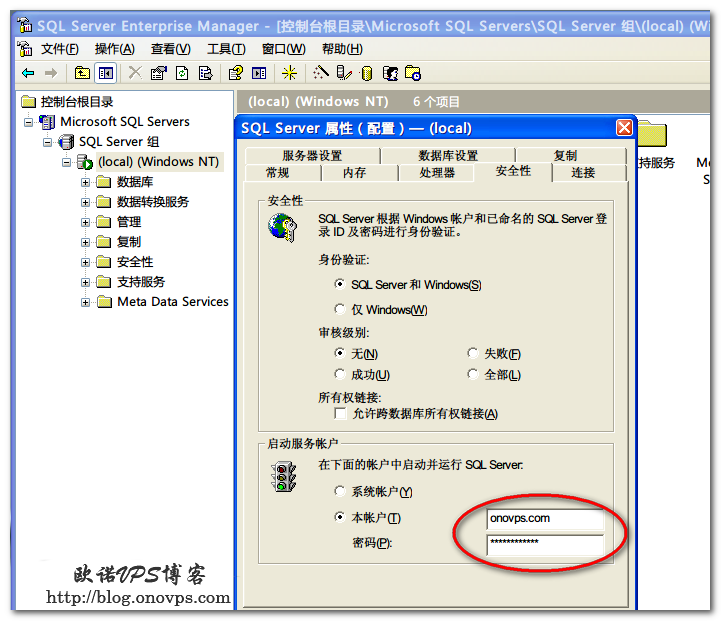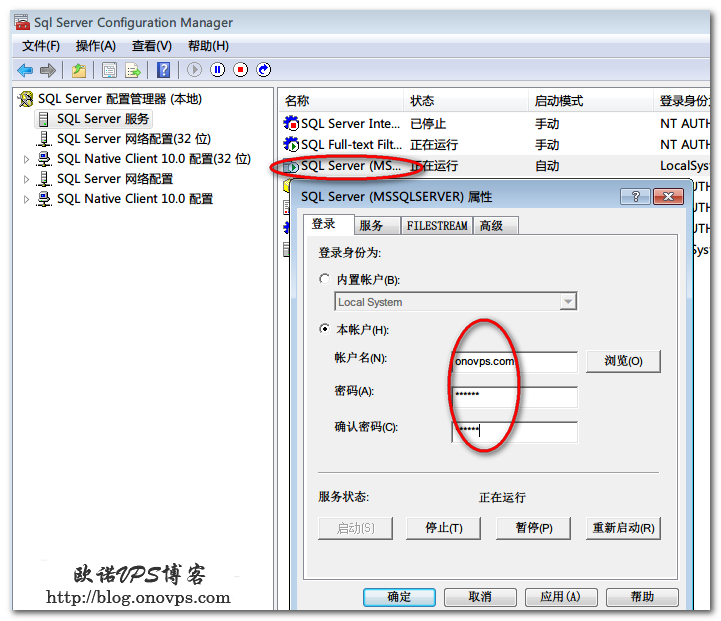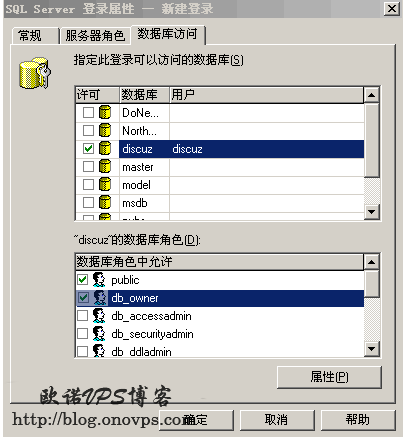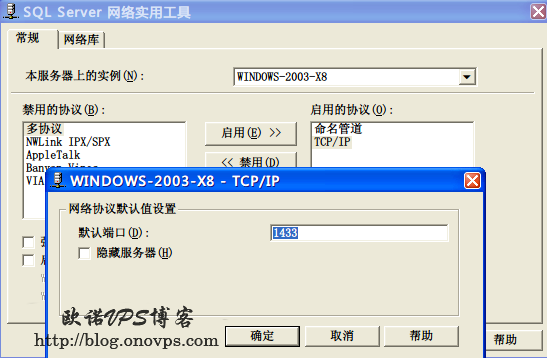安装:
yum install lftp -y
使用语法:
lftp -[fceup] user:passwd@host #passwd可选,此方式密码明文保存,history可查看
-f <file> #执行文件中的命令后退出
-c <cmd> #执行命令后退出
-e <cmd> #登录后后执行命令
-u <user>[,<pass>] #使用指定的用户名/口令进行验证
-p <port> #连接指定的端口,默认21
常用命令:
cd #切换FTP目录
lcd #切换本地目录
ls #列出FTP目录文件
!ls #列出本地目录文件
find ./ -name file #查找文件
mv #移动
rm #删除
mkdir #新建目录
rmdir #删除目录
上传下载文件:
get [cEaO] file -o newfilename #下载文件
put [cEaO] file -o newfilename #上传文件
pget -n #多线程下载
可选参数:
-c #支持断点续传
-E #下载后删除远端文件
-a #指定传输为ascii模式, 默认为二进制模式
-O #指定存放目录
上传下载目录:
mirror [cRnr] remote [local]
可选参数:
-c #支持断点续传
-R #上传整个目录
-n #只下载较新的档案,可用于增量备份
-r #只下载当前目录,不递归目录
书签管理:
bookmark add name #保存当前连接为书签名字name,下次打开可直接使用lftp name
bookmark del name #删除书签
bookmark list #显示书签列表
bookmark edit #编辑书签
编码设置:
set ftp:charset "gbk"
set file:charset "UTF-8"
或加入配置文件.lftp/rc
主动/被动模式:
#默认为被动模式
set ftp:passive-mode no #关闭被动模式转为主动模式
#主动客户端开启数据传输端口,被动服务端开启数据传输端口。
妙用lftp多线程下载:
lftp -c "pget -n 10 http://www.kernel.org/pub/linux/kernel/v2.6/linux-2.6.18.tar.gz"