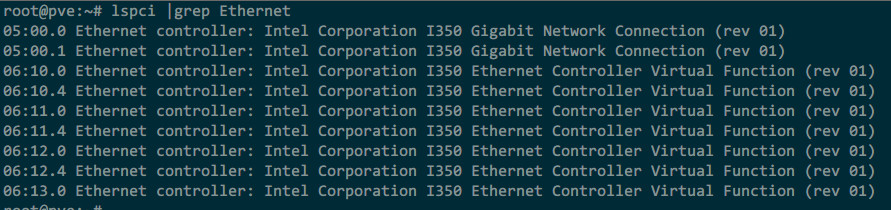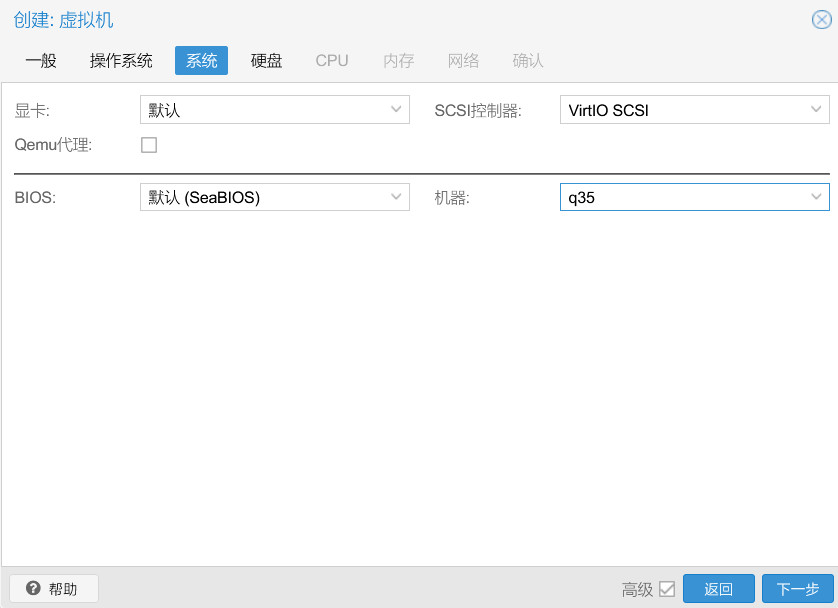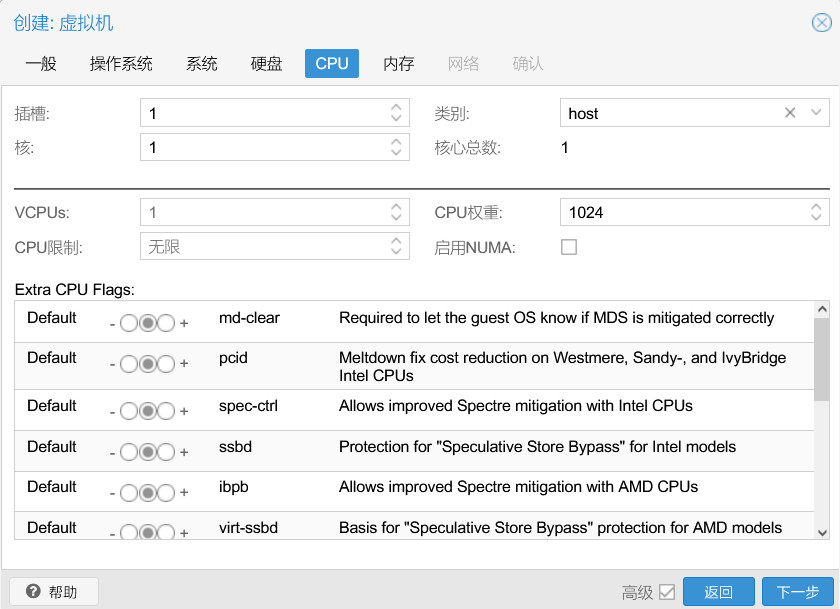查看网卡信息,发现网卡运行闪存固件的功能被禁用:
tar zxf preboot_26.6.tar.gz
cd APPS/BootUtil/
chmod +x Linux_x64/bootutil64e
./Linux_x64/bootutil64e
Port Network Address Location Series WOL Flash Firmware Version
==== =============== ======== ======= === ============================= =======
1 xxx 5:00.0 Gigabit YES FLASH Disabled
2 xxx 5:00.1 Gigabit N/A FLASH Disabled
查看闪存固件信息,可见固件内包含PXE功能:
./Linux_x64/bootutil64e -IMAGEVERSION -nic 1
Flash firmware on port 1
PXE v1.3.98
启用在端口1上运行闪存固件的功能:
./Linux_x64/bootutil64e -nic=1 -FLASHENABLE
重启系统就可以使用PXE引导了,查看网卡信息:
./Linux_x64/bootutil64e
Port Network Address Location Series WOL Flash Firmware Version
==== =============== ======== ======= === ============================= =======
1 xxx 5:00.0 Gigabit YES PXE 1.3.98
2 xxx 5:00.1 Gigabit N/A FLASH Disabled
查看preboot自带BootIMG.FLB固件版本信息:
./Linux_x64/bootutil64e -IMAGEVERSION -FILE BootIMG.FLB
Image versions in BootIMG.FLB
Combo Image Version Name 1.3082.0
Combo Rules v4.91.00
Clp-Loader Option ROM v3.1.30
40G Interface Module v1.0.88
iSCSI Option ROM v3.1.80
iSCSI Setup Option ROM v3.1.80
Intel(R) Boot Agent GE v1.5.89
Intel(R) Boot Agent XE v2.4.45
Intel(R) Boot Agent XE (X550) v2.4.45
Intel(R) Boot Agent I40E v1.1.31
Intel(R) Boot Agent CL v0.1.16
Intel(R) Boot Agent ICE v2.5.00
UEFI x64 PCI-E gigabit driver v9.7.06
UEFI x64 10 gigabit driver v8.1.00
UEFI x64 40 gigabit driver v4.8.08
UEFI x64 100 gigabit driver v3.0.11
更新PXE固件,未经测试。
./Linux_x64/bootutil64e -NIC=1 -up=pxe -FILE=BootIMG.FLB
开启WOL:
./Linux_x64/bootutil64e -nic 1 -WOLE
参考:
https://www.intel.cn/content/www/cn/zh/support/articles/000005790/software/manageability-products.html
https://maple52046.github.io/posts/enable-pxe-boot-on-intel-nic-under-rhel/