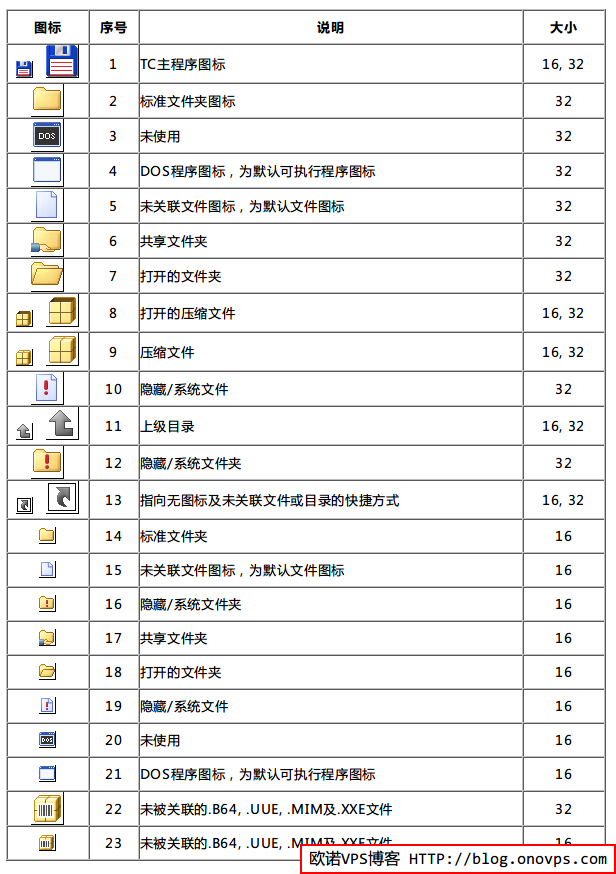StrokesPlus可通过手势发送特定按键,以下为对应的快捷键列表。
@ = WINKEY
+ = SHIFT
^ = CTRL
% = ALT
{ADD} = VK_ADD
{APPS} = VK_APPS
{AT} = @
{BACKSPACE} = VK_BACK
{BKSP} = VK_BACK
{BREAK} = VK_CANCEL
{BROWSERBACK} = VK_BROWSER_BACK
{BROWSERFAVORITES} = VK_BROWSER_FAVORITES
{BROWSERFORWARD} = VK_BROWSER_FORWARD
{BROWSERHOME} = VK_BROWSER_HOME
{BROWSERREFRESH} = VK_BROWSER_REFRESH
{BROWSERSEARCH} = VK_BROWSER_SEARCH
{BROWSERSTOP} = VK_BROWSER_STOP
{BS} = VK_BACK
{CAPSLOCK} = VK_CAPITAL
{CARET} = ^
{CLEAR} = VK_CLEAR
{DECIMAL} = VK_DECIMAL
{DEL} = VK_DELETE
{DELETE} = VK_DELETE
{DIVIDE} = VK_DIVIDE
{DOWN} = VK_DOWN
{END} = VK_END
{ENTER} = VK_RETURN
{ESC} = VK_ESCAPE
{ESCAPE} = VK_ESCAPE
{F10} = VK_F10
{F11} = VK_F11
{F12} = VK_F12
{F13} = VK_F13
{F14} = VK_F14
{F15} = VK_F15
{F16} = VK_F16
{F_1} = VK_F1
{F_2} = VK_F2
{F_3} = VK_F3
{F_4} = VK_F4
{F_5} = VK_F5
{F_6} = VK_F6
{F_7} = VK_F7
{F_8} = VK_F8
{F_9} = VK_F9
{HELP} = VK_HELP
{HOME} = VK_HOME
{INS} = VK_INSERT
{LBRACE} = {
{LEFT} = VK_LEFT
{LPAREN} = (
{LWIN} = VK_LWIN
{MEDIANEXTTRACK} = VK_MEDIA_NEXT_TRACK
{MEDIAPLAYPAUSE} = VK_MEDIA_PLAY_PAUSE
{MEDIAPREVTRACK} = VK_MEDIA_PREV_TRACK
{MEDIASTOP} = VK_MEDIA_STOP
{MULTIPLY} = VK_MULTIPLY
{NUMLOCK} = VK_NUMLOCK
{NUMPAD0} = VK_NUMPAD0
{NUMPAD1} = VK_NUMPAD1
{NUMPAD2} = VK_NUMPAD2
{NUMPAD3} = VK_NUMPAD3
{NUMPAD4} = VK_NUMPAD4
{NUMPAD5} = VK_NUMPAD5
{NUMPAD6} = VK_NUMPAD6
{NUMPAD7} = VK_NUMPAD7
{NUMPAD8} = VK_NUMPAD8
{NUMPAD9} = VK_NUMPAD9
{PERCENT} = %
{PGDN} = VK_NEXT
{PGUP} = VK_PRIOR
{PLUS} = +
{PRTSC} = VK_PRINT
{RBRACE} = }
{RIGHT} = VK_RIGHT
{RPAREN} = )
{RWIN} = VK_RWIN
{SCROLL} = VK_SCROLL
{SEPARATOR} - VK_SEPARATOR
{SLEEP} - VK_SLEEP
{SNAPSHOT} = VK_SNAPSHOT
{SUBTRACT} - VK_SUBTRACT
{TAB} = VK_TAB
{TILDE} = ~
{UP} = VK_UP
{VOLDOWN} = VK_VOLUME_DOWN
{VOLMUTE} = VK_VOLUME_MUTE
{VOLUP} = VK_VOLUME_UP
{WIN} = VK_LWIN 示例,如果发送ctrl+tab刚填写为:
acSendKeys("^{TAB}")发送shirt+tab为:
acSendKeys("+{TAB}")