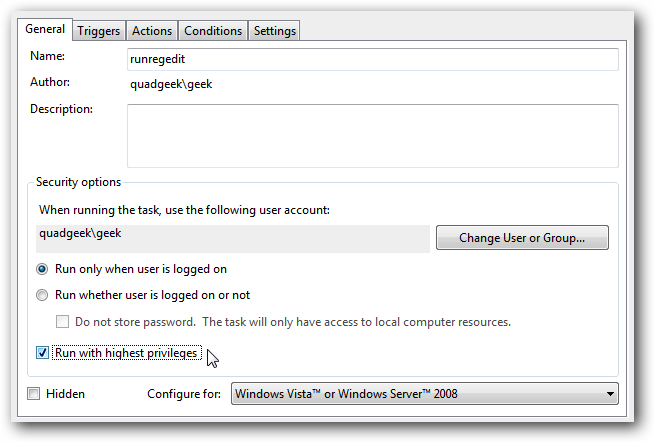Windows7通过任务计划启动程序绕过UAC
发布时间:October 22, 2013 // 分类:Windows // No Comments
Total commander和Everything整合
发布时间:October 21, 2013 // 分类:Total Commander // No Comments
Total commander中调用Everything搜索文件:
首先定义调用Everything.exe 命令及参数,编辑配置文件usercmd.ini添加以下:
[em_Everything]
cmd=D:/Program Files/Everything/Everything.exe
param="-search "%P ""
#%P为在当前目录下,P后面空格包含子目录设置相应快捷键调用上面定义的命令,编辑wincmd.ini在[Shortcuts]下添加:
A+F=em_EverythingEverything搜索结果中调用Total commander打开目录,编辑Everything.ini添加:
open_folder_path_command=$exec("D:/Program Files/totalcmd/TOTALCMD64.EXE" "/O" "/S" "/T" "$parent(%1)")
open_folder_command=$exec("D:/Program Files/totalcmd/TOTALCMD64.EXE" "/O" "/S" "/T" "%1")
#参数O只打开一个实例,N相反,参数T在新标签中打开,S在焦点窗口打开标签Linux VPS使用百度网盘API上传备份文件
发布时间:August 25, 2013 // 分类:备份存储 // 8 Comments
最近百度网盘将空间升级到了永久1TB,鉴于百度的实力用做数据备份空间不错,不过百度网盘没有Linux下的客户端,上传管理文件需通过百度开放云平台访问PCS资源的系列接口。
1.首先加入百度开发者:http://developer.baidu.com/dev#/create
2.任意创建一个应用获取API Key并开通PCS API权限,开放API > API管理 > API列表 > API服务 > PCS API > 开启
3.通过刚刚新建应用的API Key获取device code和user_code
curl -k -L -d "client_id=<api_key>&response_type=device_code&scope=basic,netdisk"\
"https://openapi.baidu.com/oauth/2.0/device/code"4.在浏览器打开https://openapi.baidu.com/device输入获取到的user_code并连接,然后通过device code获取refresh_token和access_token:
curl -k -L -d "grant_type=device_token&code=<device_code>&client_id=<api_key>&client_secret=<api_secret>" \
"https://openapi.baidu.com/oauth/2.0/token"5.此时通过access_token就可对网盘文件进行操作了,获取到access_token的有效期为30天,过期后通过refresh_token重新获取access_token
curl -k -L -d "grant_type=refresh_token&refresh_token=<refresh_token>&client_id=<api_key>\
&client_secret=<api_secret>"\
"https://openapi.baidu.com/oauth/2.0/token"查看网盘配额:
curl -k -L "https://pcs.baidu.com/rest/2.0/pcs/quota?method=\
info&access_token=<access_token>"上传文件:
curl -k -L -F "file=@haiyun.me.tar.gz" "https://c.pcs.baidu.com/rest/2.0/pcs/file?method=upload&\
access_token=<access_token>&path=/apps/pcsupload/haiyun.me.tar.gz"下载文件:
curl -k -O "https://d.pcs.baidu.com/rest/2.0/pcs/file?method=download&access_token=<access_token>&\
path=/apps/pcsupload/haiyun.me.tar.gz"删除文件:
curl -k -L "https://pcs.baidu.com/rest/2.0/pcs/file?method=delete&access_token=<access_token>\
&path=/apps/pcsupload/haiyun.me.tar.gz"复制文件:
curl -k -L "https://c.pcs.baidu.com/rest/2.0/pcs/file?method=copy&access_token=<access_token>\
&from=/apps/pcsupload/haiyun.me.tar.gz&to=/apps/pcsupload/www.haiyun.me.tar.gz"列出目录内文件:
curl -k -L "https://pcs.baidu.com/rest/2.0/pcs/file?method=list&access_token=<access_token>\
&path=/apps/pcsupload/"更多操作:http://developer.baidu.com/wiki/index.php?title=docs/pcs/rest/file_data_apis_list
Windows7设置Firefox为默认浏览器
发布时间:August 18, 2013 // 分类:Firefox // No Comments
Windows Registry Editor Version 5.00
[HKEY_CLASSES_ROOT\Firefox]
@="Firefox Document"
[HKEY_CLASSES_ROOT\Firefox\Shell]
[HKEY_CLASSES_ROOT\Firefox\Shell\open]
[HKEY_CLASSES_ROOT\Firefox\Shell\open\command]
@="\"D:\\Program Files\\Firefox\\Firefox.exe\" \"%1\""
[HKEY_CURRENT_USER\Software\Microsoft\Windows\Shell\Associations\UrlAssociations\http\UserChoice]
"Progid"="Firefox"分类
- Apache (13)
- Nginx (45)
- PHP (86)
- IIS (8)
- Mail (17)
- DNS (16)
- Cacti (14)
- Squid (5)
- Nagios (4)
- Puppet (7)
- CentOS (13)
- Iptables (23)
- RADIUS (3)
- OpenWrt (41)
- DD-WRT (1)
- VMware (9)
- 网站程序 (2)
- 备份存储 (11)
- 常用软件 (20)
- 日记分析 (10)
- Linux基础 (18)
- 欧诺代理 (0)
- Linux服务 (18)
- 系统监控 (4)
- 流量监控 (7)
- 虚拟化 (28)
- 伪静态 (2)
- LVM (3)
- Shell (18)
- 高可用 (2)
- 数据库 (16)
- FreeBSD (3)
- 网络安全 (25)
- Windows (35)
- 网络工具 (22)
- 控制面板 (3)
- 系统调优 (10)
- Cisco (3)
- VPN (6)
- ROS (20)
- Vim (14)
- KMS (4)
- PXE (2)
- Mac (1)
- Git (1)
- PE (1)
- LNS (2)
- Xshell (7)
- Firefox (13)
- Cygwin (4)
- OpenSSL (9)
- Sandboxie (3)
- StrokesPlus (1)
- AutoHotKey (4)
- Total Commander (3)
- WordPress (3)
- iMacros (6)
- Typecho (2)
- Ollydbg (1)
- Photoshop (1)
- 正则 (3)
- Debian (3)
- Python (8)
- NoSQL (6)
- 消息队列 (4)
- JS (7)
- Tmux (3)
- GO (7)
- HHVM (2)
- 算法 (1)
- Docker (2)
- PT (15)
- N1 (16)
- K2P (6)
- LUKS (4)
最新文章
- TEWA-1100G光猫使用
- 烽火光猫HG5382A3使用
- 记联通更换移动XG-040G-MD光猫
- smokeping slave同步错误illegal attempt to update using time解决
- 使用valgrind定位解决smartdns内存泄露
- 此内容被密码保护
- debian12下initramfs-tools配置ip子网掩码255.255.255.255/32失败解决
- iPhone查看屏幕供应商
- 光猫拨号ImmortalWrt/OpenWRT路由获取ipv6遇到的问题
- php-fpm错误error_log日志配置
最近回复
- opnfense: 谢谢博主!!!解决问题了!!!我之前一直以为内置的odhcp6就是唯一管理ipv6的方式
- liyk: 这个方法获取的IPv6大概20分钟之后就会失效,默认路由先消失,然后Global IPV6再消失
- 海运: 不好意思,没有。
- zongboa: 您好,請問一下有immortalwrt設定guest Wi-Fi的GUI教學嗎?感謝您。
- 海运: 恩山有很多。
- swsend: 大佬可以分享一下固件吗,谢谢。
- Jimmy: 方法一 nghtp3步骤需要改成如下才能编译成功: git clone https://git...
- 海运: 地址格式和udpxy一样,udpxy和msd_lite能用这个就能用。
- 1: 怎么用 编译后的程序在家里路由器内任意一台设备上运行就可以吗?比如笔记本电脑 m参数是笔记本的...
- 孤狼: ups_status_set: seems that UPS [BK650M2-CH] is ...
归档
- March 2025
- February 2025
- August 2024
- May 2024
- February 2024
- January 2024
- December 2023
- November 2023
- October 2023
- September 2023
- August 2023
- May 2023
- April 2023
- February 2023
- January 2023
- December 2022
- September 2022
- July 2022
- April 2022
- March 2022
- February 2022
- January 2022
- December 2021
- November 2021
- April 2021
- March 2021
- February 2021
- January 2021
- December 2020
- November 2020
- October 2020
- September 2020
- July 2020
- May 2020
- April 2020
- March 2020
- February 2020
- January 2020
- December 2019
- November 2019
- July 2019
- April 2019
- March 2019
- February 2019
- January 2019
- December 2018
- November 2018
- October 2018
- September 2018
- August 2018
- July 2018
- June 2018
- April 2018
- March 2018
- February 2018
- January 2018
- December 2017
- October 2017
- September 2017
- August 2017
- July 2017
- April 2017
- March 2017
- February 2017
- January 2017
- December 2016
- November 2016
- July 2016
- June 2016
- November 2015
- October 2015
- September 2015
- August 2015
- July 2015
- June 2015
- May 2015
- April 2015
- March 2015
- February 2015
- January 2015
- December 2014
- November 2014
- October 2014
- September 2014
- August 2014
- July 2014
- June 2014
- May 2014
- April 2014
- March 2014
- February 2014
- January 2014
- December 2013
- November 2013
- October 2013
- August 2013
- July 2013
- June 2013
- May 2013
- April 2013
- March 2013
- February 2013
- January 2013
- December 2012
- November 2012
- October 2012
- September 2012
- August 2012
- July 2012
- June 2012
- May 2012
- April 2012
- March 2012
- February 2012
- October 2011
- September 2011
- August 2011
- July 2011