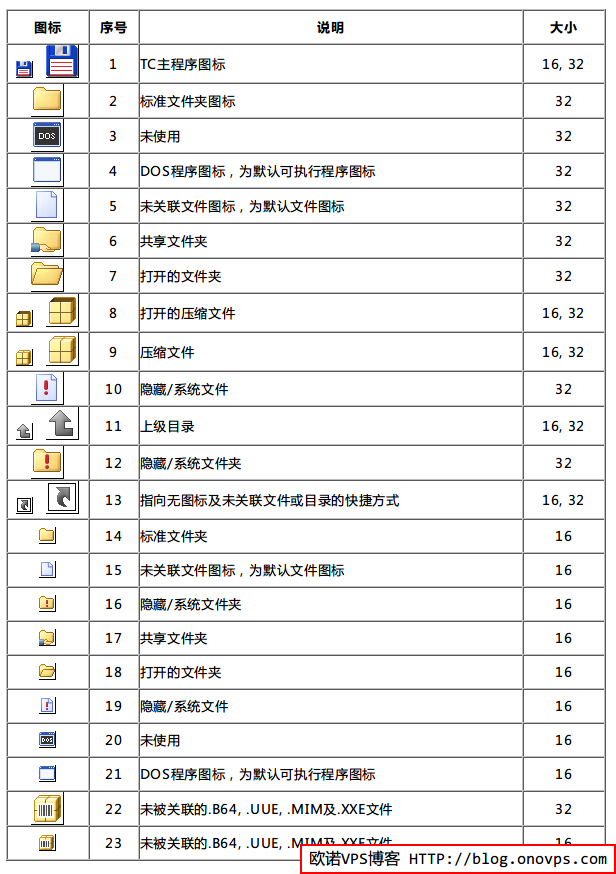Total commander中调用Everything搜索文件:
首先定义调用Everything.exe 命令及参数,编辑配置文件usercmd.ini添加以下:
[em_Everything]
cmd=D:/Program Files/Everything/Everything.exe
param="-search "%P ""
#%P为在当前目录下,P后面空格包含子目录
设置相应快捷键调用上面定义的命令,编辑wincmd.ini在[Shortcuts]下添加:
A+F=em_Everything
Everything搜索结果中调用Total commander打开目录,编辑Everything.ini添加:
open_folder_path_command=$exec("D:/Program Files/totalcmd/TOTALCMD64.EXE" "/O" "/S" "/T" "$parent(%1)")
open_folder_command=$exec("D:/Program Files/totalcmd/TOTALCMD64.EXE" "/O" "/S" "/T" "%1")
#参数O只打开一个实例,N相反,参数T在新标签中打开,S在焦点窗口打开标签