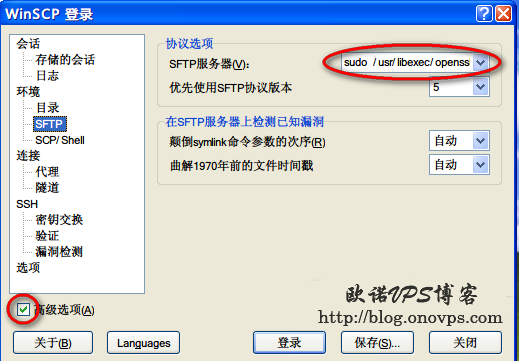Diff文件目录比较工具
发布时间:December 7, 2013 // 分类:常用软件 // No Comments
常用参数:
-b 忽略空格数目的不同
-B 忽略空白行
-q 只列出两个文件有无差异,并不比较
-a 强制比较二进制文件
-c 显示不同之处的前后部分内容
-r 比较目录时,比较其子目录
-y 在两侧显示两个文件
--suppress-common-line 只显示两个文件不同的行,否则不显示
--left-column 仅当两个文件不同时才显示右侧行,否则只显示左侧行示例:
diff -r -y --left-column dir1 dir2Ghost官方Symantec下载地址
发布时间:December 10, 2012 // 分类:常用软件 // No Comments
官方symantec_ghost_solution_suite升级包:
Ghost:
ftp://ftp.symantec.com/public/english_us_canada/products/symantec_ghost_solution_suite/2.5/updates/GSSB2174.zip
Ghostexp:
ftp://ftp.symantec.com/public/english_us_canada/products/symantec_ghost_solution_suite/2.5/updates/Ghostexp-B1597.zip
或直接下载symantec_ghost_solution_suite提取:
symantec_ghost_solution_suite2.51中文版:
http://esdownload.symantec.com/akdlm/CD/MTV/Symantec_Ghost_Solution_Suite_2.5.1_AllWin_CS.exe
英文版:
http://esdownload.symantec.com/akdlm/CD/MTV/Symantec_Ghost_Solution_Suite_2.0_AllWin_EN.exe //11.0.0.1502
http://esdownload.symantec.com/akdlm/CD/MTV/Symantec_Ghost_Solution_Suite_2.0.1_AllWin_EN.exe //11.0.1.1533
http://esdownload.symantec.com/akdlm/CD/MTV/Symantec_Ghost_Solution_Suite_2.0.2_AllWin_EN.exe //11.0.2.1573
http://esdownload.symantec.com/akdlm/CD/MTV/Symantec_Ghost_Solution_Suite_2.5_AllWin_EN.exe //11.0.5.2266
2018.02.09更新:
当前ghost版本12.0.0.10561,12.0.0.10531之后的版本备份的格式可能不兼容之前的版本:
http://esdownload.symantec.com/akdlm/CD/MTV/Symantec_Ghost_Standard_Tools_3.2_RU5.msi
http://esdownload.symantec.com/akdlm/CD/MTV/Symantec_Ghost_Solution_Suite_3.2_RU5.exe
12.0.0.10531版本下载:
wget --header="Cookie: veritas_main" http://esdownload.symantec.com/akdlm/CD/MTV/Symantec_Ghost_Standard_Tools_3.2_RU2.msiLinux下NetFlow输出工具Fprobe
发布时间:October 27, 2012 // 分类:常用软件 // 4 Comments
Fprobe通过libpcap监听数据并输出NetFlow格式到分析端,极大方便网络管理及监控。
所需组件安装:
yum install libpcap-develFprobe安装:
wget http://sourceforge.net/projects/fprobe/files/fprobe/1.1/fprobe-1.1.tar.bz2
tar jxvf fprobe-1.1.tar.bz2
cd fprobe-1.1/
./configure
make
make installFprobe监听eth0数据并输出NetFlow到127.0.0.1:9995:
fprobe -i eth0 127.0.0.1:9995NetFlow分析端可使用Nfsen,测试下是否有Netflow数据输出:
tcpdump -i lo -nn port 9995
tcpdump: verbose output suppressed, use -v or -vv for full protocol decode
listening on lo, link-type EN10MB (Ethernet), capture size 96 bytes
14:49:33.004041 IP 127.0.0.1.57368 > 127.0.0.1.9995: UDP, length 1464
14:49:43.006334 IP 127.0.0.1.57368 > 127.0.0.1.9995: UDP, length 1464
14:49:48.003252 IP 127.0.0.1.57368 > 127.0.0.1.9995: UDP, length 264
14:49:53.002271 IP 127.0.0.1.57368 > 127.0.0.1.9995: UDP, length 744
14:49:58.002295 IP 127.0.0.1.57368 > 127.0.0.1.9995: UDP, length 456WinSCP普通用户登录sftp切换到root权限
发布时间:August 28, 2012 // 分类:常用软件 // No Comments
一般服务器为安全禁止ssh下root账号登录,此时使用sftp登录管理服务器只能使用普通账号登录,给管理带来诸多不便,可以设置为特定普通SSH用户添加sudo权限,登录到sftp时可sudo切换到root权限下。
查看sftp-server执行文件目录:
cat /etc/ssh/sshd_config|grep sftp
Subsystem sftp /usr/libexec/openssh/sftp-server编辑/etc/sudoers为特定用户添加执行sftp sudo权限:
#https://www.haiyun.me
user ALL=NOPASSWD: /usr/libexec/openssh/sftp-server后续如果登录失败日记显示:
sorry, you must have a tty to run sudo ; TTY=unknown需在/etc/sudoers内注释此行:
#Defaults requiretty sftp客户端设置登录以sudo权限执行sftp,下图以winscp为例:
sudo /usr/libexec/openssh/sftp-server分类
- Apache (13)
- Nginx (45)
- PHP (86)
- IIS (8)
- Mail (17)
- DNS (16)
- Cacti (14)
- Squid (5)
- Nagios (4)
- Puppet (7)
- CentOS (13)
- Iptables (23)
- RADIUS (3)
- OpenWrt (41)
- DD-WRT (1)
- VMware (9)
- 网站程序 (2)
- 备份存储 (11)
- 常用软件 (20)
- 日记分析 (10)
- Linux基础 (18)
- 欧诺代理 (0)
- Linux服务 (18)
- 系统监控 (4)
- 流量监控 (7)
- 虚拟化 (28)
- 伪静态 (2)
- LVM (3)
- Shell (18)
- 高可用 (2)
- 数据库 (16)
- FreeBSD (3)
- 网络安全 (25)
- Windows (35)
- 网络工具 (22)
- 控制面板 (3)
- 系统调优 (10)
- Cisco (3)
- VPN (6)
- ROS (20)
- Vim (14)
- KMS (4)
- PXE (2)
- Mac (1)
- Git (1)
- PE (1)
- LNS (2)
- Xshell (7)
- Firefox (13)
- Cygwin (4)
- OpenSSL (9)
- Sandboxie (3)
- StrokesPlus (1)
- AutoHotKey (4)
- Total Commander (3)
- WordPress (3)
- iMacros (6)
- Typecho (2)
- Ollydbg (1)
- Photoshop (1)
- 正则 (3)
- Debian (3)
- Python (8)
- NoSQL (6)
- 消息队列 (4)
- JS (7)
- Tmux (3)
- GO (7)
- HHVM (2)
- 算法 (1)
- Docker (2)
- PT (15)
- N1 (16)
- K2P (6)
- LUKS (4)
最新文章
- 记联通更换移动XG-040G-MD光猫
- smokeping slave同步错误illegal attempt to update using time解决
- 使用valgrind定位解决smartdns内存泄露
- 此内容被密码保护
- debian12下initramfs-tools配置ip子网掩码255.255.255.255/32失败解决
- iPhone查看屏幕供应商
- 光猫拨号ImmortalWrt/OpenWRT路由获取ipv6遇到的问题
- php-fpm错误error_log日志配置
- debian-12/bookworm安装mariadb10.3和mysql5.6
- smokeping主从配置及遇到的问题
最近回复
- opnfense: 谢谢博主!!!解决问题了!!!我之前一直以为内置的odhcp6就是唯一管理ipv6的方式
- liyk: 这个方法获取的IPv6大概20分钟之后就会失效,默认路由先消失,然后Global IPV6再消失
- 海运: 不好意思,没有。
- zongboa: 您好,請問一下有immortalwrt設定guest Wi-Fi的GUI教學嗎?感謝您。
- 海运: 恩山有很多。
- swsend: 大佬可以分享一下固件吗,谢谢。
- Jimmy: 方法一 nghtp3步骤需要改成如下才能编译成功: git clone https://git...
- 海运: 地址格式和udpxy一样,udpxy和msd_lite能用这个就能用。
- 1: 怎么用 编译后的程序在家里路由器内任意一台设备上运行就可以吗?比如笔记本电脑 m参数是笔记本的...
- 孤狼: ups_status_set: seems that UPS [BK650M2-CH] is ...