查看Nginx编译参数:
/usr/local/nginx/sbin/nginx -V查看Apache编译参数:
cat /usr/local/apache/build/config.nice查看PHP编译参数:
/usr/local/php/bin/php -i |grep configure查看Mysql编译参数:
cat /usr/local/mysql/bin/mysqlbug|grep configure发布时间:June 20, 2012 // 分类:Apache,Nginx,PHP,数据库 // No Comments
发布时间:June 20, 2012 // 分类:IIS // No Comments
现在浏览器都支持gzip压缩,网站开启gzip压缩可提高用户访问速度并节省服务器带宽,IIS6自带gzip压缩支持,不过设置有点麻烦。
1.打开IIS管理器——网站——属性——服务,选择动态或静态压缩支持。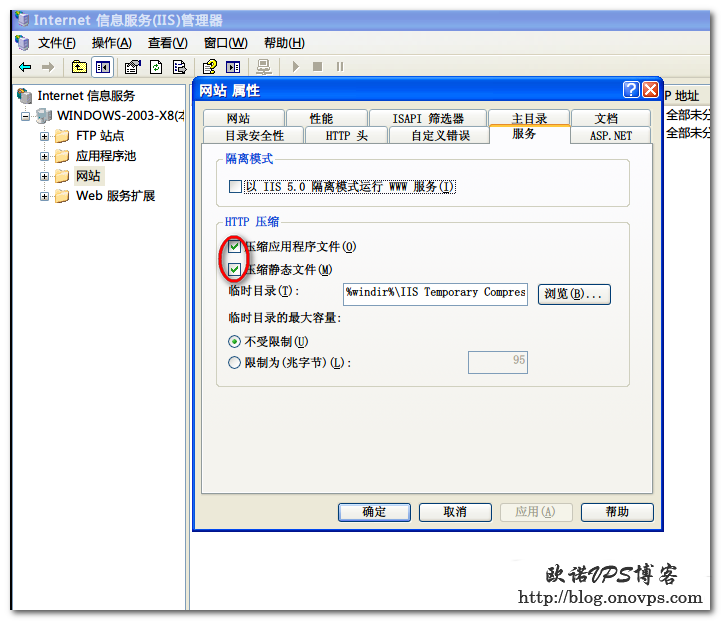
2.新建web服务器扩展,文件为C:\WINDOWS\system32\inetsrv\gzip.dll。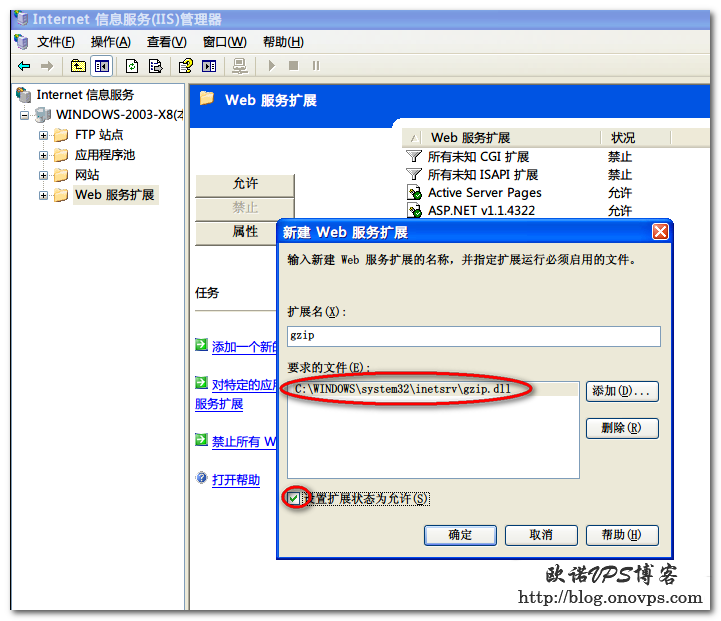
3.停止IIS服务:
iisreset.exe /stop4.编辑IIS配置文件C:\Windows\System32\inetsrv\MetaBase.xml,找到以下并修改:
<IIsCompressionScheme Location ="/LM/W3SVC/Filters/Compression/gzip"
HcCompressionDll="%windir%\system32\inetsrv\gzip.dll"
HcCreateFlags="0"
HcDoDynamicCompression="TRUE" #开启动态文件压缩
HcDoOnDemandCompression="TRUE"
HcDoStaticCompression="TRUE" #开启静态文件压缩
HcDynamicCompressionLevel="9" #动态文件压缩级别,可选0-10,0为不压缩,数值越大压缩超高,越占用CPU。
HcFileExtensions="htm #静态文件压缩扩展名
html
css
js
txt"
HcOnDemandCompLevel="9" #静态文件压缩级别
HcPriority="1"
HcScriptFileExtensions="asp #动态态文件压缩扩展名
dll
exe"
>
</IIsCompressionScheme>5.重新启动IIS服务:
iisreset.exe /start发布时间:June 9, 2012 // 分类:Iptables // No Comments
Iptables的recent用做防CC效果很好,刚刚在调整单个IP跟踪数据包数量时遇到以下错误 :
iptables: Unknown error 18446744073709551615
iptables: Unknown error 18446744073709551615
iptables: Unknown error 4294967295
iptables: Unknown error 4294967295查看recent模块已正常加载:
#https://www.haiyun.me
lsmod |grep recent
ipt_recent 42969 3
x_tables 50505 7 ipt_recent,xt_state,ip_tables,ipt_LOG,ipt_REJECT,xt_tcpudp,ip6_tables查看recent模块信息:
modinfo ipt_recent
filename: /lib/modules/2.6.18-274.17.1.el5/kernel/net/ipv4/netfilter/ipt_recent.ko
license: GPL
description: IP tables recently seen matching module
author: Patrick McHardy <kaber@trash.net>
srcversion: 9847889C4459A1E24A45527
depends: x_tables
vermagic: 2.6.18-274.17.1.el5 SMP mod_unload gcc-4.1
parm: ip_list_tot:number of IPs to remember per list (uint)
parm: ip_pkt_list_tot:number of packets per IP to remember (max. 255) (uint)
parm: ip_list_hash_size:size of hash table used to look up IPs (uint)
parm: ip_list_perms:permissions on /proc/net/ipt_recent/* files (uint)
module_sig: 883f3504fcc2b231298695ef90fd4f112a58709f465f6d2b473f085774c22f4a44af8d9d414232609f77c48b61f17dd712e95188f337230fc3ef7a243可见recent最大跟踪IP及数据包数量可以调整的,设置最大跟踪数据包为100:
cat >> /etc/modprobe.conf <<EOF
options ip_pkt_list_tot=100
EOF重新加载recent模块:
/etc/init.d/iptables stop
modprobe -r ipt_recent
modprobe ipt_recent
/etc/init.d/iptables start再次调整参数,一切正常。